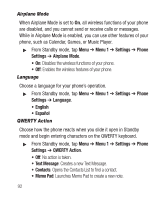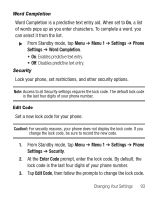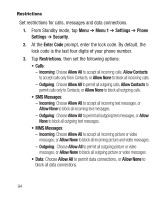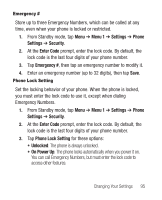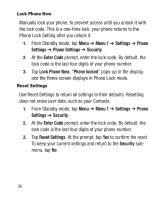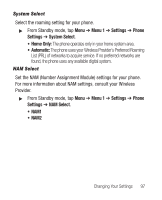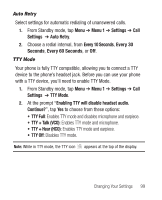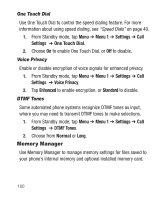Samsung SCH-R631 User Manual (user Manual) (ver.f2) (English) - Page 100
Lock Phone Now, Reset Settings, Use Reset Settings to return all settings to their defaults. Resetting - reset code
 |
View all Samsung SCH-R631 manuals
Add to My Manuals
Save this manual to your list of manuals |
Page 100 highlights
Lock Phone Now Manually lock your phone, to prevent access until you unlock it with the lock code. This is a one-time lock, your phone returns to the Phone Lock Setting after you unlock it. 1. From Standby mode, tap Menu ➔ Menu 1 ➔ Settings ➔ Phone Settings ➔ Phone Settings ➔ Security. 2. At the Enter Code prompt, enter the lock code. By default, the lock code is the last four digits of your phone number. 3. Tap Lock Phone Now. "Phone locked" pops-up in the display, and the Home screen displays in Phone Lock mode. Reset Settings Use Reset Settings to return all settings to their defaults. Resetting does not erase user data, such as your Contacts. 1. From Standby mode, tap Menu ➔ Menu 1 ➔ Settings ➔ Phone Settings ➔ Security. 2. At the Enter Code prompt, enter the lock code. By default, the lock code is the last four digits of your phone number. 3. Tap Reset Settings. At the prompt, tap Yes to confirm the reset. To keep your current settings and return to the Security submenu, tap No. 96