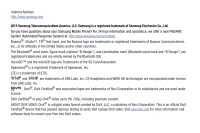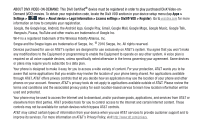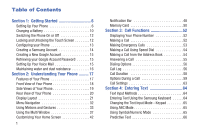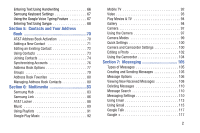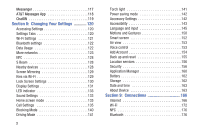3
Messenger . . . . . . . . . . . . . . . . . . . . . . . . . . . . . . 117
AT&T Messages App
. . . . . . . . . . . . . . . . . . . . . . 118
ChatON
. . . . . . . . . . . . . . . . . . . . . . . . . . . . . . . . 119
Section 8:
Changing Your Settings
............
120
Accessing Settings . . . . . . . . . . . . . . . . . . . . . . . . 120
Settings Tabs . . . . . . . . . . . . . . . . . . . . . . . . . . . .120
Wi-Fi Settings
. . . . . . . . . . . . . . . . . . . . . . . . . . . 121
Bluetooth settings
. . . . . . . . . . . . . . . . . . . . . . . .122
Data Usage
. . . . . . . . . . . . . . . . . . . . . . . . . . . . . 122
More networks . . . . . . . . . . . . . . . . . . . . . . . . . . . 123
NFC . . . . . . . . . . . . . . . . . . . . . . . . . . . . . . . . . . .128
S Beam
. . . . . . . . . . . . . . . . . . . . . . . . . . . . . . . . 128
Nearby devices
. . . . . . . . . . . . . . . . . . . . . . . . . . 128
Screen Mirroring
. . . . . . . . . . . . . . . . . . . . . . . . . 129
Kies via Wi-Fi . . . . . . . . . . . . . . . . . . . . . . . . . . . .129
Lock Screen Settings . . . . . . . . . . . . . . . . . . . . . . 130
Display Settings . . . . . . . . . . . . . . . . . . . . . . . . . . 131
LED indicator . . . . . . . . . . . . . . . . . . . . . . . . . . . .133
Sound Settings
. . . . . . . . . . . . . . . . . . . . . . . . . . 133
Home screen mode
. . . . . . . . . . . . . . . . . . . . . . . 135
Call Settings
. . . . . . . . . . . . . . . . . . . . . . . . . . . . 135
Blocking Mode . . . . . . . . . . . . . . . . . . . . . . . . . . . 140
Driving Mode . . . . . . . . . . . . . . . . . . . . . . . . . . . .141
Torch light
. . . . . . . . . . . . . . . . . . . . . . . . . . . . . .141
Power saving mode
. . . . . . . . . . . . . . . . . . . . . . .142
Accessory Settings . . . . . . . . . . . . . . . . . . . . . . . .142
Accessibility . . . . . . . . . . . . . . . . . . . . . . . . . . . . .143
Language and input
. . . . . . . . . . . . . . . . . . . . . . .145
Motions and Gestures . . . . . . . . . . . . . . . . . . . . . .150
Smart screen . . . . . . . . . . . . . . . . . . . . . . . . . . . .152
Air view
. . . . . . . . . . . . . . . . . . . . . . . . . . . . . . . .153
Voice control
. . . . . . . . . . . . . . . . . . . . . . . . . . . .153
Add Account . . . . . . . . . . . . . . . . . . . . . . . . . . . . .154
Back up and reset
. . . . . . . . . . . . . . . . . . . . . . . .155
Location services . . . . . . . . . . . . . . . . . . . . . . . . .156
Security
. . . . . . . . . . . . . . . . . . . . . . . . . . . . . . . .156
Application Manager . . . . . . . . . . . . . . . . . . . . . . .160
Battery . . . . . . . . . . . . . . . . . . . . . . . . . . . . . . . . .162
Storage
. . . . . . . . . . . . . . . . . . . . . . . . . . . . . . . .162
Date and time
. . . . . . . . . . . . . . . . . . . . . . . . . . .163
About Device
. . . . . . . . . . . . . . . . . . . . . . . . . . . .163
Section 9:
Connections
...............................
166
Internet
. . . . . . . . . . . . . . . . . . . . . . . . . . . . . . . .166
Wi-Fi
. . . . . . . . . . . . . . . . . . . . . . . . . . . . . . . . . .172
NFC
. . . . . . . . . . . . . . . . . . . . . . . . . . . . . . . . . . .176
Bluetooth . . . . . . . . . . . . . . . . . . . . . . . . . . . . . . .176