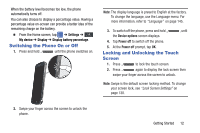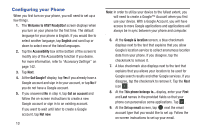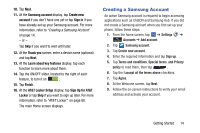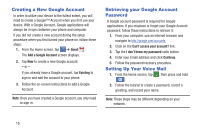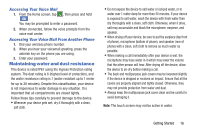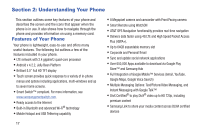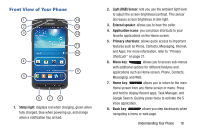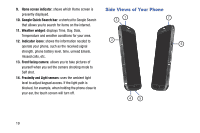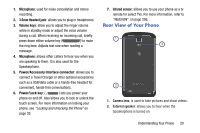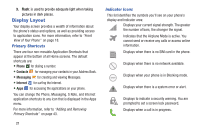Samsung SGH-I537 User Manual At&t Sgh-i537 Galaxy S 4 Active Jb English Us - Page 23
Maintaining water and dust resistance, Accessing Your Voice Mail
 |
View all Samsung SGH-I537 manuals
Add to My Manuals
Save this manual to your list of manuals |
Page 23 highlights
Accessing Your Voice Mail 1. From the Home screen, tap , then press and hold . You may be prompted to enter a password. 2. When connected, follow the voice prompts from the voice mail center. Accessing Your Voice Mail From Another Phone 1. Dial your wireless phone number. 2. When you hear your voicemail greeting, press the asterisk key on the phone you are using. 3. Enter your password. Maintaining water and dust resistance This device is rated IP67 using the Ingress Protection rating system. The dust rating is 6 (highest level of protection), and the water resistance rating is 7 (water resistant up to 1 meter for up to 30 minutes). Despite this classification, your device is not impervious to water damage in any situation. It is important that all compartments are closed tightly. Follow these tips carefully to prevent damage to the device. • Whenever your device gets wet, dry it thoroughly with a clean, soft cloth. • Do not expose the device to salt water or ionized water, or to water over 1 meter deep for more than 30 minutes. If your device is exposed to salt water, wash the device with fresh water then dry thoroughly with a clean, soft cloth. Otherwise, when it dries, salt may accumulate and block the microphone, earpiece, and speaker. • When drying off your device, be sure to pat the earpiece (top front of phone), microphone (bottom of phone), and speaker (rear of phone) with a clean, soft cloth to remove as much water as possible. • When making a call immediately after your device is wet, the microphone may have water in it which may lower the volume that the other person will hear. After drying off the device, allow the device to air-dry before making a call. • The back and multipurpose jack covers may be loosened slightly if the device is dropped or receives an impact. Ensure that all the covers are properly aligned and tightly closed. Otherwise, they may not provide protection from water and dust. • Always keep the multipurpose jack cover clean and be careful to avoid damaging it. Note: The touch screen may not be active in water. Getting Started 16