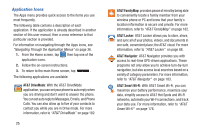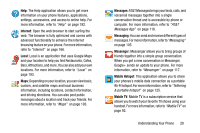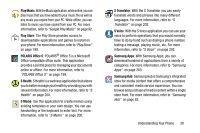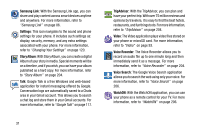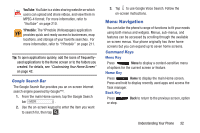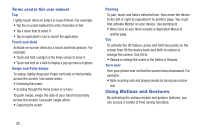Samsung SGH-I537 User Manual At&t Sgh-i537 Galaxy S 4 Active Jb English Us - Page 37
Play Music, Play Store, POLARIS Office 5, S Health, S Memo, S Translator, S Voice, Samsung Apps
 |
View all Samsung SGH-I537 manuals
Add to My Manuals
Save this manual to your list of manuals |
Page 37 highlights
Play Music: With the Music application, while online, you can play music that you have added to your music file as well as any music you copied from your PC. While offline, you can listen to music you have copied from your PC. For more information, refer to "Google Play Music" on page 92. Play Store: The Play Store provides access to downloadable applications and games to install on your phone. For more information, refer to "Play Store" on page 199. POLARIS Office 5: POLARIS® Office 5 is a Microsoft Office compatible office suite. This application provides a central place for managing your documents online or offline. For more information, refer to "POLARIS Office 5" on page 199. S Health: S Health is a wellness application that allows you to better manage your health by providing you with relevant information. For more information, refer to "S Health" on page 200. S Memo: Use this application to create memos using existing templates or your own design. You can use handwriting or the keyboard to enter text. For more information, refer to "S Memo" on page 200. S Translator: With the S Translator you can easily translate words and phrases into many different languages. For more information, refer to "S Translator" on page 202. S Voice: With the S Voice application you can use your voice to perform operations that you would normally have to do by hand such as dialing a phone number, texting a message, playing music, etc. For more information, refer to "S Voice" on page 202. Samsung Apps: With Samsung Apps, you can download hundred of applications from a variety of categories. For more information, refer to "Samsung Apps" on page 203. Samsung Hub: Samsung Hub is Samsung's integrated store for media content that offers a comprehensive and consistent media service experience. You can browse and purchase all media content within a single store front. For more information, refer to "Samsung Hub" on page 83. Understanding Your Phone 30