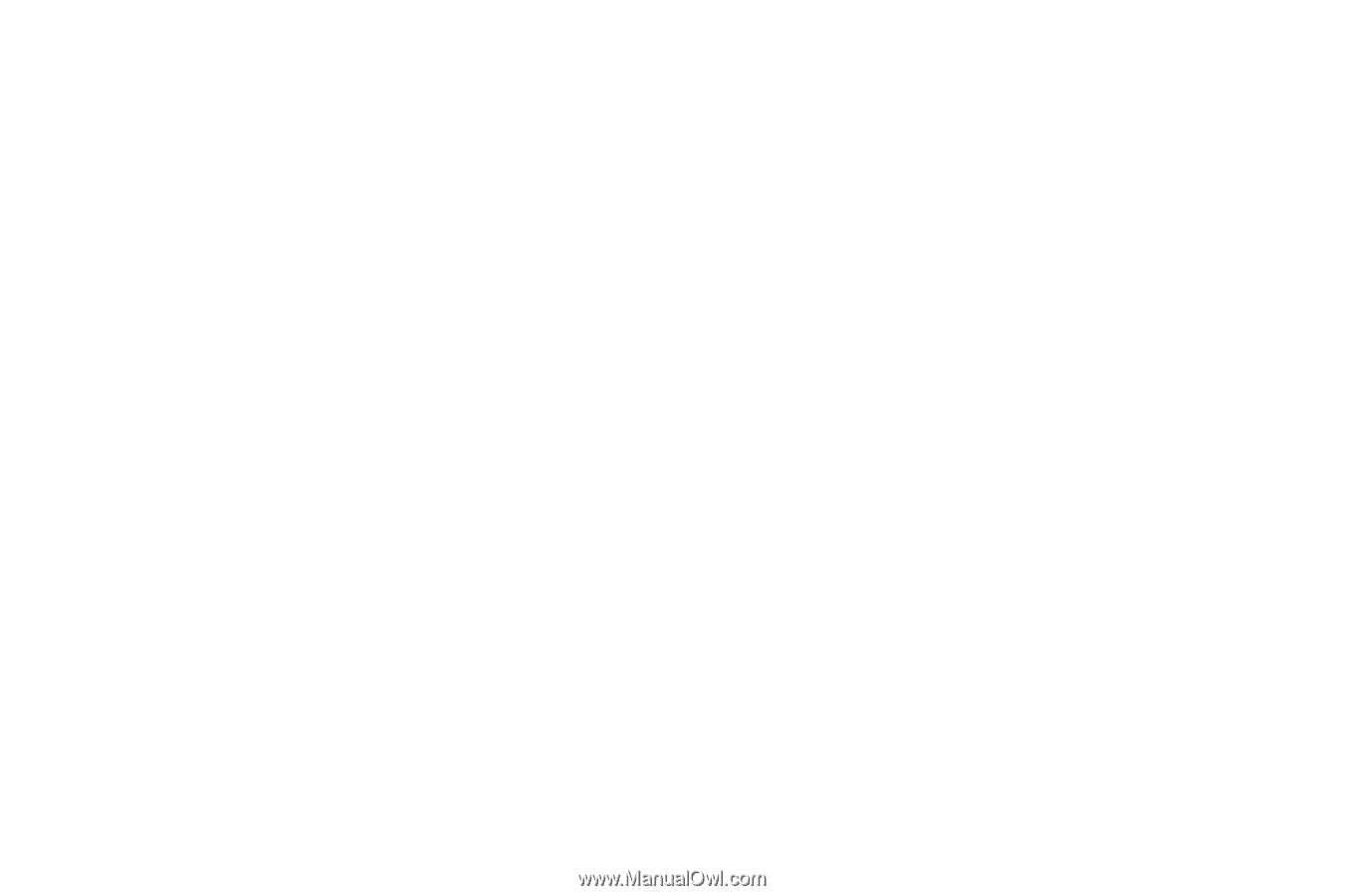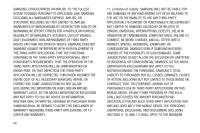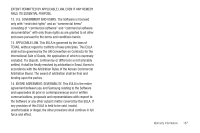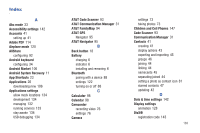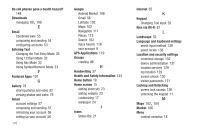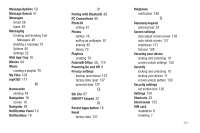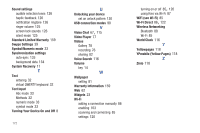Samsung SGH-I957 User Manual (user Manual) (ver.f5) (English) - Page 175
N, P, Q, R, S, Pairing with Bluetooth
 |
View all Samsung SGH-I957 manuals
Add to My Manuals
Save this manual to your list of manuals |
Page 175 highlights
Message Options 50 Message Search 51 Messages Gmail 56 types 49 Messaging Creating and Sending Text Messages 49 Deleting a message 51 Options 50 Settings 52 Mini App Tray 16 Movies 84 Music creating a playlist 70 My Files 109 myAT&T 111 N Namecards sending 45 Navigation 18 screen 18 Navigator 95 Notification Panel 19 Notifications 19 P Pairing with Bluetooth 88 PC Connections 90 Photo ID setting 81 Photos Gallery 78 setting as wallpaper 81 sharing 82 taking 73 Playlists creating 70 , Polaris® Office 30 114 Powering On and Off 8 Privacy settings backup and restore 137 factory data reset 137 personal data 137 Q Qik Lite 67 QWERTY keypad 32 R Recent Apps button 18 Reset factory data 137 Ringtones notification 126 S Samsung keypad entering text 33 Screen settings auto adjust screen power 128 auto-rotate screen 127 brightness 127 timeout 128 Securing your device locking and unlocking 10 screen unlock settings 130 Security locking and unlocking 10 locking your device 11 screen unlock pattern 130 Security settings set screen lock 130 Settings 120 Shortcuts 23 Silent mode 125 SIM card installation 8 Installing 7 171