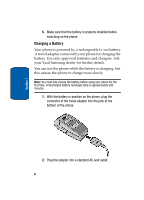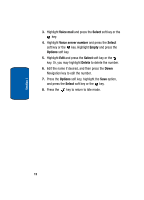Samsung SGH-T309 User Manual (user Manual) (ver.f4) (English) - Page 13
Low Battery Indicator, power outlet and disconnect it from the phone
 |
View all Samsung SGH-T309 manuals
Add to My Manuals
Save this manual to your list of manuals |
Page 13 highlights
Section 1 Activating Your Phone 3. When charging is finished, unplug the adapter from the power outlet and disconnect it from the phone by pressing the buttons on both sides of the connector (1) and pulling the connector out (2). Note: You must unplug the adapter before you remove the battery from the phone during charging; otherwise, the phone could be damaged. Low Battery Indicator When the battery is weak and only a few minutes of talk time remain, a warning tone sounds and the "Warning Low Battery" message repeats at regular intervals on the display. When this happens, your phone turns off the backlight to conserve the remaining battery power. When the battery level becomes too low, the phone automatically turns off. Section 1: Getting Started 9