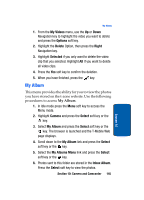Samsung SGH-T309 User Manual (user Manual) (ver.f4) (English) - Page 154
Favorites, Select, Options
 |
View all Samsung SGH-T309 manuals
Add to My Manuals
Save this manual to your list of manuals |
Page 154 highlights
Note: The menus may vary, depending on your version of t-zones. The following options are available: • Go to URL: allows you to manually enter the URL address of a Web page. After entering an address, press the key to go there directly. • Favorites: shows the bookmarks list. You can bookmark the current web page or access previously bookmarked pages. • Messaging: allows you to create a text message or check your My Messages folder. • File manager: allows you to check your File Manager access Sounds, Images, Videos, or check Memory status. • Home: takes you back at any time to the home page of the Wireless Web service provider. • Back: takes you back to the previous web browser screen. • Show URL: displays the URL address of the Web page to which you are currently connected. It also enables you to set the current site as the startup home page. • Reload: reloads the current page. Favorites This menu stores up to 10 URL addresses. To store a URL address: 1. Select an empty location and press the Select soft key or the key. 2. Enter a name for the favorite item in the Name text box and press the Down key. 3. Enter the address in the URL text box and press the Options soft key. 150 Section 11