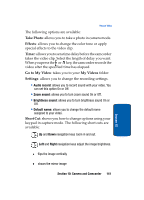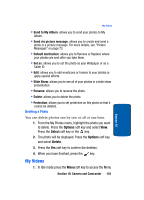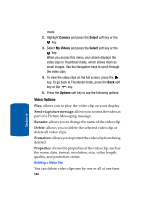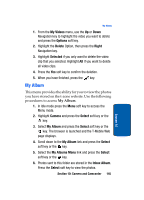Samsung SGH-T309 User Manual (user Manual) (ver.f4) (English) - Page 149
My Album
 |
View all Samsung SGH-T309 manuals
Add to My Manuals
Save this manual to your list of manuals |
Page 149 highlights
My Album 1. From the My Videos menu, use the Up or Down Navigation key to highlight the video you want to delete and press the Options soft key. 2. Highlight the Delete Option, then press the Right Navigation key. 3. Highlight Selected if you only want to delete the video clip that you selected. Highlight All if you want to delete all video clips. 4. Press the Yes soft key to confirm the deletion. 5. When you have finished, press the key. My Album This menu provides the ability for you to view the photos you have stored on the t-zone website. Use the following procedures to access My Album. 1. In Idle mode press the Menu soft key to access the Menu mode. 2. Highlight Camera and press the Select soft key or the key. 3. Select My Album and press the Select soft key or the key. The browser is launched and the T-Mobile Web page displays. 4. Scroll down to the My Album link and press the Select soft key or the key. 5. Select the My Albums Menu link and press the Select soft key or the key. 6. Photos sent to this folder are stored in the Inbox Album. Press the Select soft key to view the photos. Section 10: Camera and Camcorder 145 Section 10