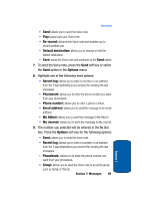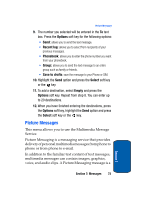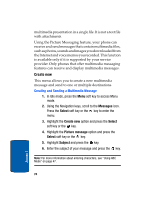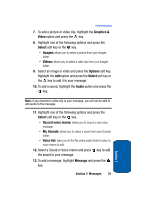Samsung SGH-T309 User Manual (user Manual) (ver.f4) (English) - Page 77
Picture Messages, Options, Recent log, Phonebook, Group, Save to drafts, Select, Empty
 |
View all Samsung SGH-T309 manuals
Add to My Manuals
Save this manual to your list of manuals |
Page 77 highlights
Picture Messages 9. The number you selected will be entered in the To text box. Press the Options soft key for the following options: • Send: allows you to send the text message. • Recent log: allows you to select from recipients of your previous messages. • Phonebook: allows you to enter the phone number you want from your phonebook. • Group: allows you to send the text message to an entire group such as family or friends. • Save to drafts: save the message to your Phone or SIM. 10. Highlight the Send option and press the Select soft key or the key. 11. To add a destination, select Empty and press the Options soft key. Repeat from step 8. You can enter up to 20 destinations. 12. When you have finished entering the destinations, press the Options soft key, highlight the Send option and press the Select soft key or the key. Picture Messages This menu allows you to use the Multimedia Message Service. Picture Messaging is a messaging service that provides delivery of personal multimedia messages from phone to phone or from phone to e-mail. In addition to the familiar text content of text messages, multimedia messages can contain images, graphics, voice, and audio clips. A Picture Messaging message is a Section 7: Messages 73 Section 7