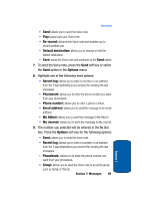Samsung SGH-T309 User Manual (user Manual) (ver.f4) (English) - Page 70
Copy All to Phone, Delete All, Memory Status, Ph.Book, Management, Select, Memory, status
 |
View all Samsung SGH-T309 manuals
Add to My Manuals
Save this manual to your list of manuals |
Page 70 highlights
Copy All to Phone This option allows you to copy all contacts from your SIM card to your phone. For more information, see "Copying all SIM Phonebook Entries" on page 62. Delete All Important! Once contact entries have been deleted, they cannot be recovered. This option allows you to delete your contacts. You may delete from SIM, Phone memory, FDN, or All. For more information, see "Deleting all of the Phonebook Entries" on page 62. Memory Status You can check how many names and numbers are stored in the Phonebook, in both SIM card and the phone memory. You can also see the capacity of both memories. 1. When the idle screen displays, press the Ph.Book soft key. 2. Highlight Management and press the Select soft key or the key. 3. Select the Memory status option by pressing the Up or Down Navigation key and press the Select soft key or the key. 4. When you are finished, press the soft key. key or the Back Section 6 66