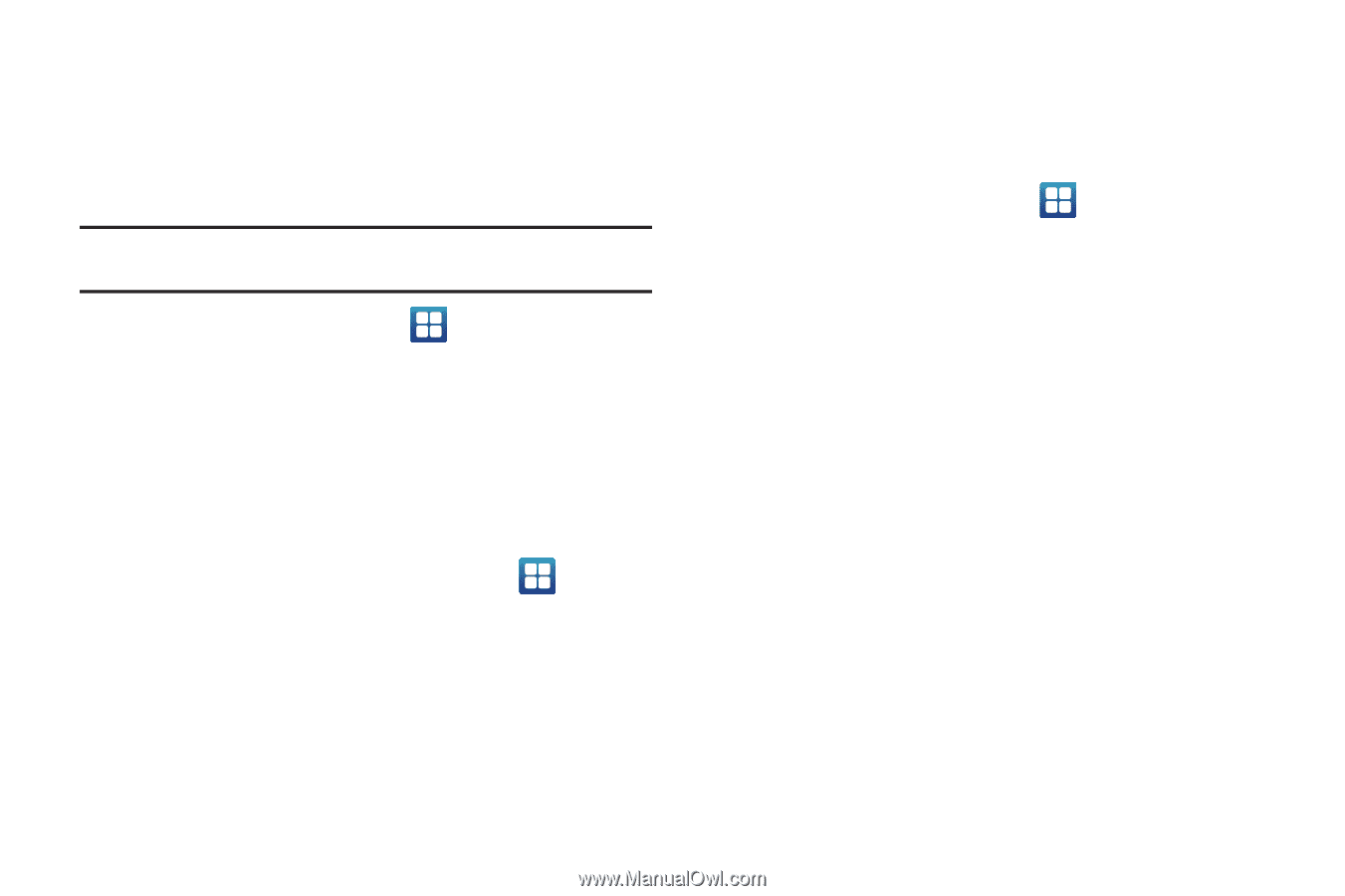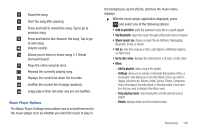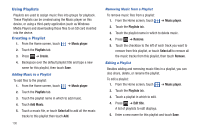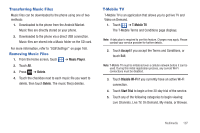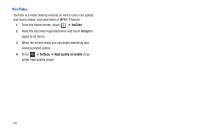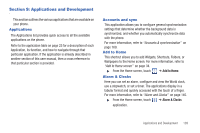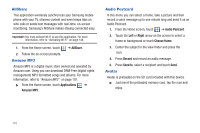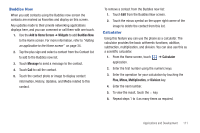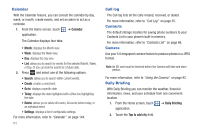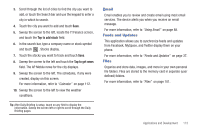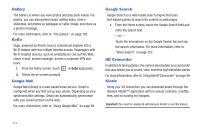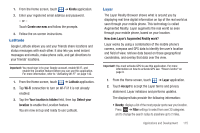Samsung SGH-T959 This Document Is For The T-mobile Sgh-t959 (vibrant) Only. ( - Page 114
AllShare, Amazon MP3, Audio Postcard, Avatar
 |
UPC - 610214622631
View all Samsung SGH-T959 manuals
Add to My Manuals
Save this manual to your list of manuals |
Page 114 highlights
AllShare This application wirelessly synchronizes your Samsung mobile phone with your TV, streams content and even keeps tabs on who calls or sends text messages with real-time, on-screen monitoring. Samsung's AllShare makes staying connected easy. Important!: You must activate Wi-Fi to use this application. For more information, refer to "Activating Wi-Fi" on page 148. 1. From the Home screen, touch ➔ AllShare. 2. Follow the on-screen prompts. Amazon MP3 Amazon MP3 is a digital music store owned and operated by Amazon.com. Using you can download DRM-Free (digital rights management) MP3 formatted songs and albums. For more information, refer to "Amazon MP3" on page 101. ᮣ From the Home screen, touch Applications ➔ Amazon MP3. Audio Postcard In this menu you can select a frame, take a picture and then record a voice message up to one minute long and send it as an Audio Postcard. 1. From the Home screen, touch ➔ Audio Postcard. 2. Touch the Left or Right arrow on the screen to select a frame or background or touch Choose frame. 3. Center the subject in the view finder and press the icon. 4. Press Record and record an audio message. 5. Press Send to, select a recipient and touch Send. Avatar Avatar is preloaded on the SD card included with this device. ᮣ Just insert the preloaded memory card, tap the icon and enjoy. 110