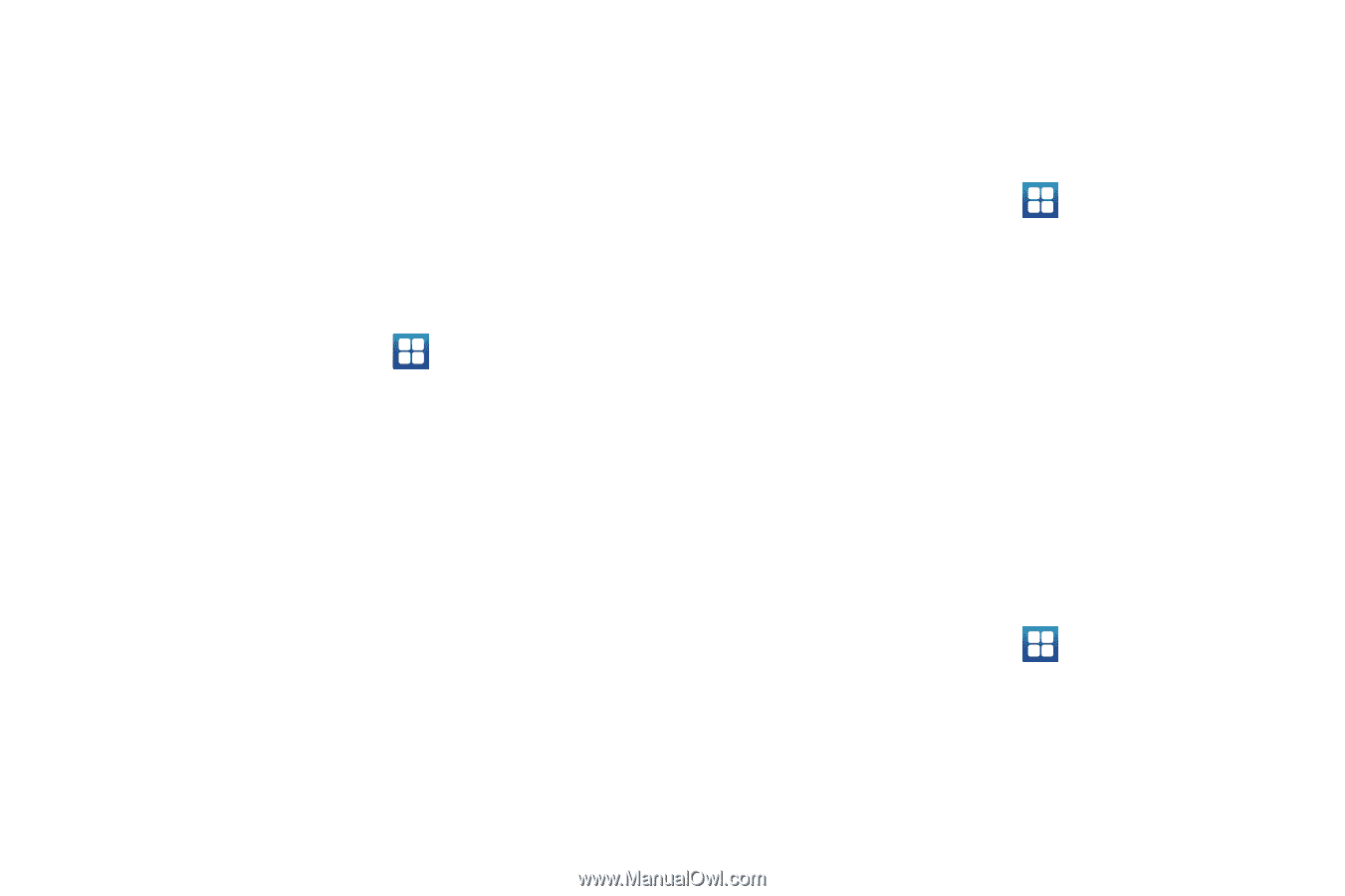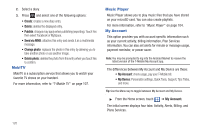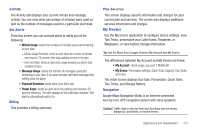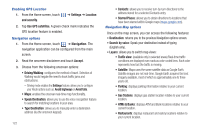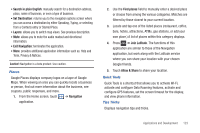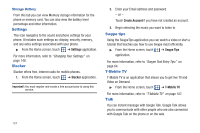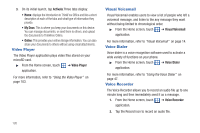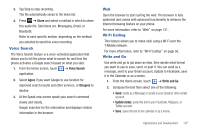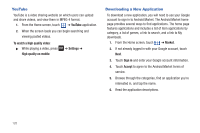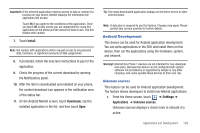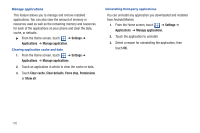Samsung SGH-T959 This Document Is For The T-mobile Sgh-t959 (vibrant) Only. ( - Page 129
Task Manager, TeleNav GPS, The Sims 3, ThinkFree Office, Install, Accept
 |
UPC - 610214622631
View all Samsung SGH-T959 manuals
Add to My Manuals
Save this manual to your list of manuals |
Page 129 highlights
For more information, refer to "Google Talk" on page 91. Task Manager Use Task Manager to see which applications are running on your phone, and to end running applications to extend battery life. For more information, refer to "Task Manager" on page 14. TeleNav GPS TeleNav GPS Navigator is a driving aid that uses both audible and visual directions for GPS navigation. 1. From the Home screen, touch ➔ TeleNav GPS application. 2. A Warning message displays. Read the agreement and touch Accept to accept the terms, or touch EXIT to close the window. 3. Enter the required information for TeleNav. The Sims 3 The SIMS™ 3 is an exciting game where you create and customize the appearance and personality of your characters, then take them into an open-world environment. 1. From the Home screen, touch ➔ The Sims 3 application. 2. At the prompt, touch Install to install this application. 3. Touch Done when the "Application installed" screen displays. 4. Tap The Sims 3 and begin playing. ThinkFree Office ThinkFree Office Mobile for Android is a Microsoft Office compatible office suite. This application provides a central place for managing your documents online or offline. The application can also open Adobe PDF (Portable Document Format) files. 1. From the Home screen, touch ➔ ThinkFree Office application. 2. Read the End User License Agreement, then touch Accept if you agree with the terms of use. Applications and Development 125