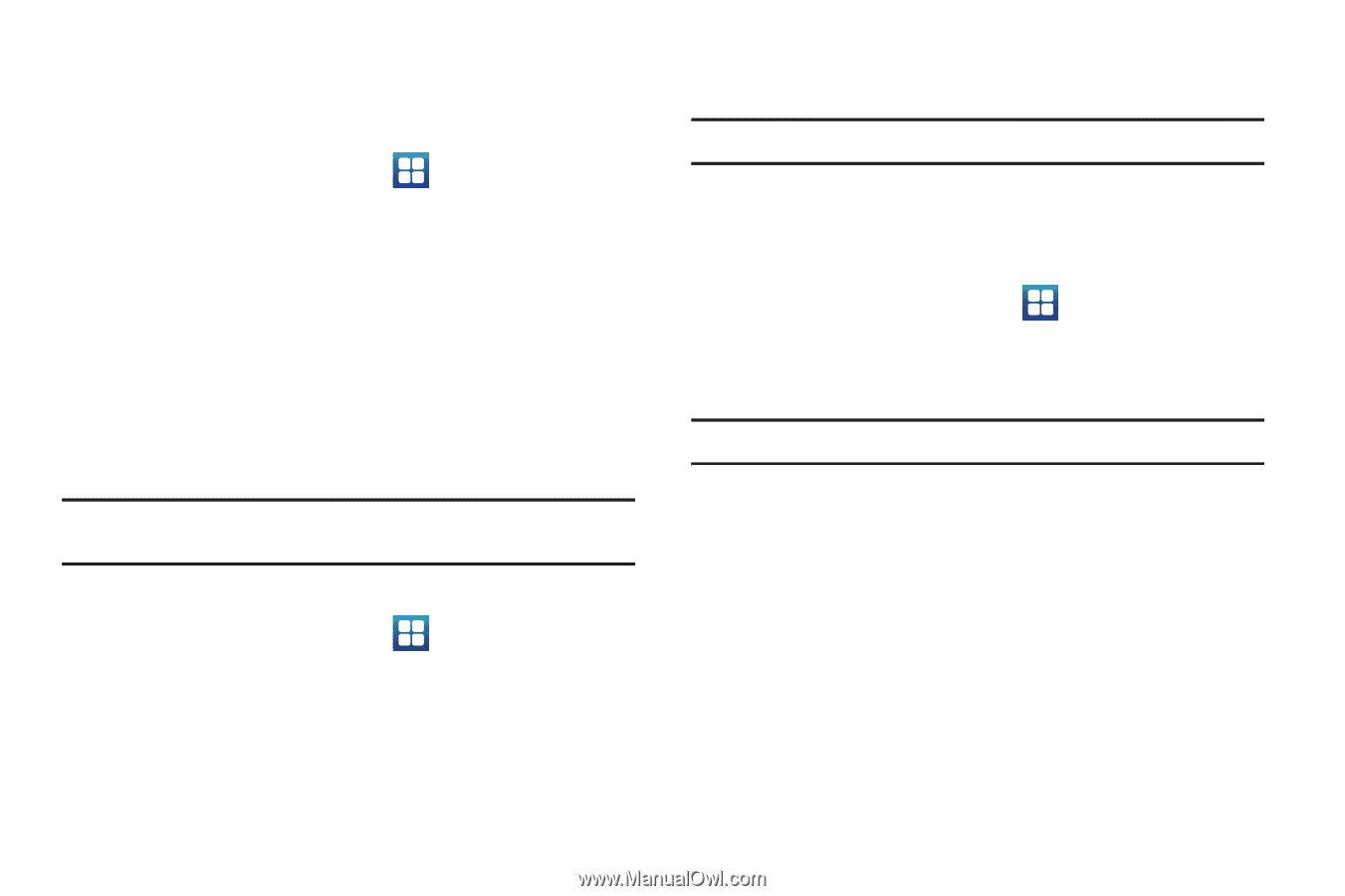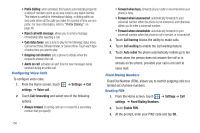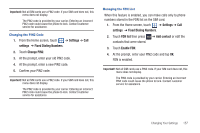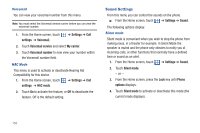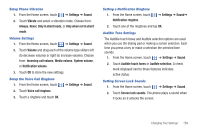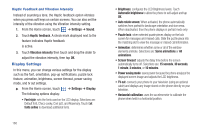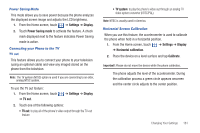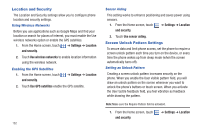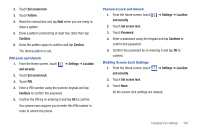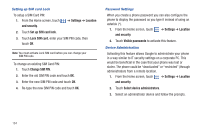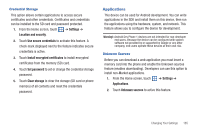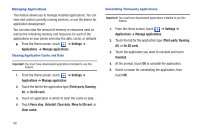Samsung SGH-T959 This Document Is For The T-mobile Sgh-t959 (vibrant) Only. ( - Page 165
Settings, Display, Power Saving mode, TV out, TV system, Horizontal calibration, Calibrate
 |
UPC - 610214622631
View all Samsung SGH-T959 manuals
Add to My Manuals
Save this manual to your list of manuals |
Page 165 highlights
Power Saving Mode This mode allows you to save power because the phone analyzes the displayed screen image and adjusts the LCD brightness. 1. From the Home screen, touch ➔ Settings ➔ Display. 2. Touch Power Saving mode to activate the feature. A check mark displayed next to the feature indicates Power Saving mode is active. Connecting your Phone to the TV TV out This feature allows you to connect your phone to your television (using an optional cable) and view any imaged stored on the phone from the television. Note: The TV system (NTSC) option is used if you are connecting to an older, analog NTSC system. To use the TV out feature: 1. From the Home screen, touch ➔ TV out. ➔ Settings ➔ Display 2. Touch one of the following options: • TV out: to play all of the phone's video output through the TV-out feature. • TV system: to play the phone's video out through an analog TV video system converter (NTSC/PAL). Note: NTSC is usually used in America. Horizontal Screen Calibration When you use this feature, the accelerometer is used to calibrate the phone when held in a horizontal position. 1. From the Home screen, touch ➔ Settings ➔ Display ➔ Horizontal calibration. 2. Place the device on a level surface and tap Calibrate. Important!: Please do not move the device while the phone calibrates. The phone adjusts the level of the accelerometer. During the calibration process a green circle appears onscreen and the center circle adjusts to the center position. Changing Your Settings 161