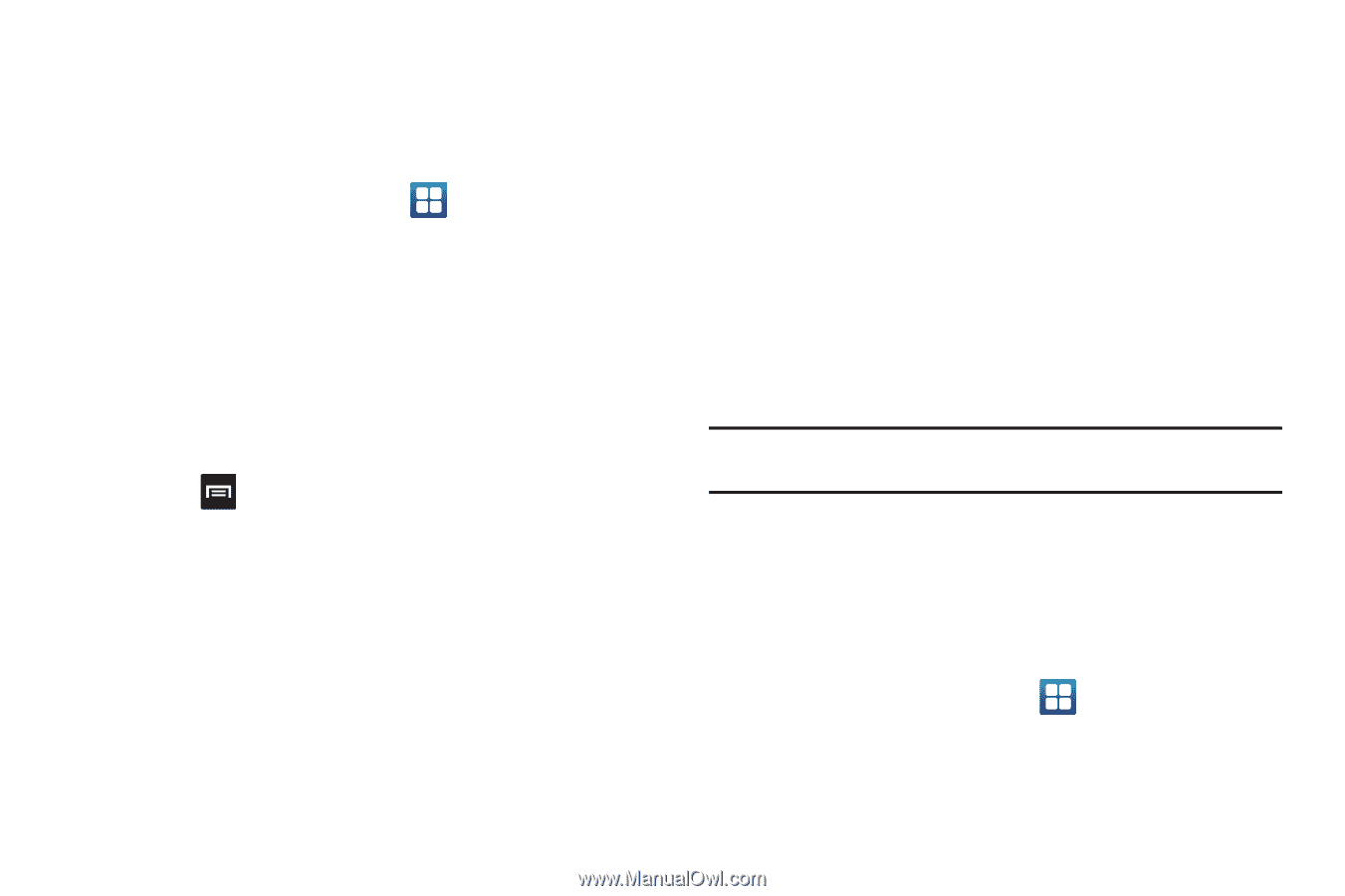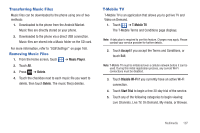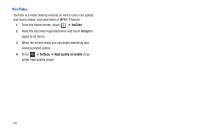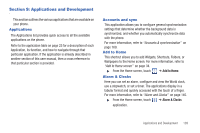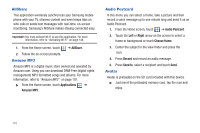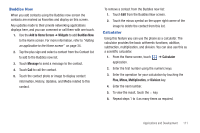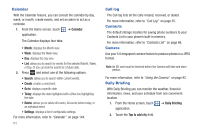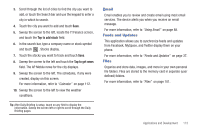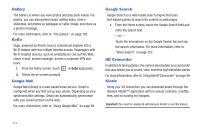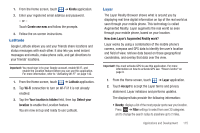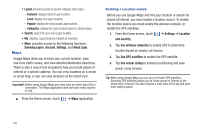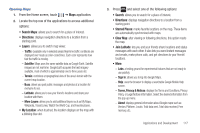Samsung SGH-T959 This Document Is For The T-mobile Sgh-t959 (vibrant) Only. ( - Page 116
Calendar, Call log, Contacts, Camera, Daily Briefing
 |
UPC - 610214622631
View all Samsung SGH-T959 manuals
Add to My Manuals
Save this manual to your list of manuals |
Page 116 highlights
Calendar With the Calendar feature, you can consult the calendar by day, week, or month, create events, and set an alarm to act as a reminder. 1. From the Home screen, touch ➔ Calendar application. The Calendar displays four tabs: • Month: displays the Month view. • Week: displays the Week view. • Day: displays the Day view. • List: allows you to search for events for the selected Month, Week, or Day. Or you can look for events for a future date. 2. Press and select one of the following options: • Search: allows you to search within current events. • Create: creates a new Event. • Go to: displays a specific date. • Today: displays the date highlighted with a Blue box highlighting the date. • Delete: allows you to delete All events, All events before today, or an individual event. • Settings: displays a list of configurable settings. For more information, refer to "Calendar" on page 144. 112 Call log The Call log lists all the calls missed, received, or dialed. For more information, refer to "Call Log" on page 55. Contacts The default storage location for saving phone numbers to your Contacts List is your phone's built-in memory. For more information, refer to "Contacts List" on page 66. Camera Use your 5.0 megapixel camera feature to produce photos in a JPEG format. Note: An SD card must be inserted before the Camera will take and store photos. For more information, refer to "Using the Camera" on page 92. Daily Briefing With Daily Briefing you can monitor the weather, financial information, news, and your schedule from one convenient location. 1. From the Home screen, touch ➔ Daily Briefing application. 2. Touch the Tap to add city field.