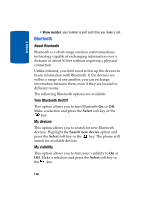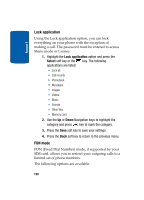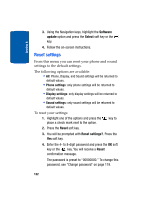Samsung SGHT629 User Manual (ENGLISH) - Page 124
Lock application, FDN mode
 |
View all Samsung SGHT629 manuals
Add to My Manuals
Save this manual to your list of manuals |
Page 124 highlights
Section 8 Lock application Using the Lock application option, you can lock everything on your phone with the exception of making a call. The password must be entered to access Menu mode or t-zones. 1. Highlight the Lock application option and press the Select soft key or the key. The following applications are listed: • Lock all • Call records • Phonebook • Messages • Images • Videos • Music • Sounds • Other files • Memory card 2. Use the Up or Down Navigation keys to highlight the category and press key to mark the category. 3. Press the Save soft key to save your settings. 4. Press the Back soft key to return to the previous menu. FDN mode FDN (Fixed Dial Number) mode, if supported by your SIM card, allows you to restrict your outgoing calls to a limited set of phone numbers. The following options are available: 120