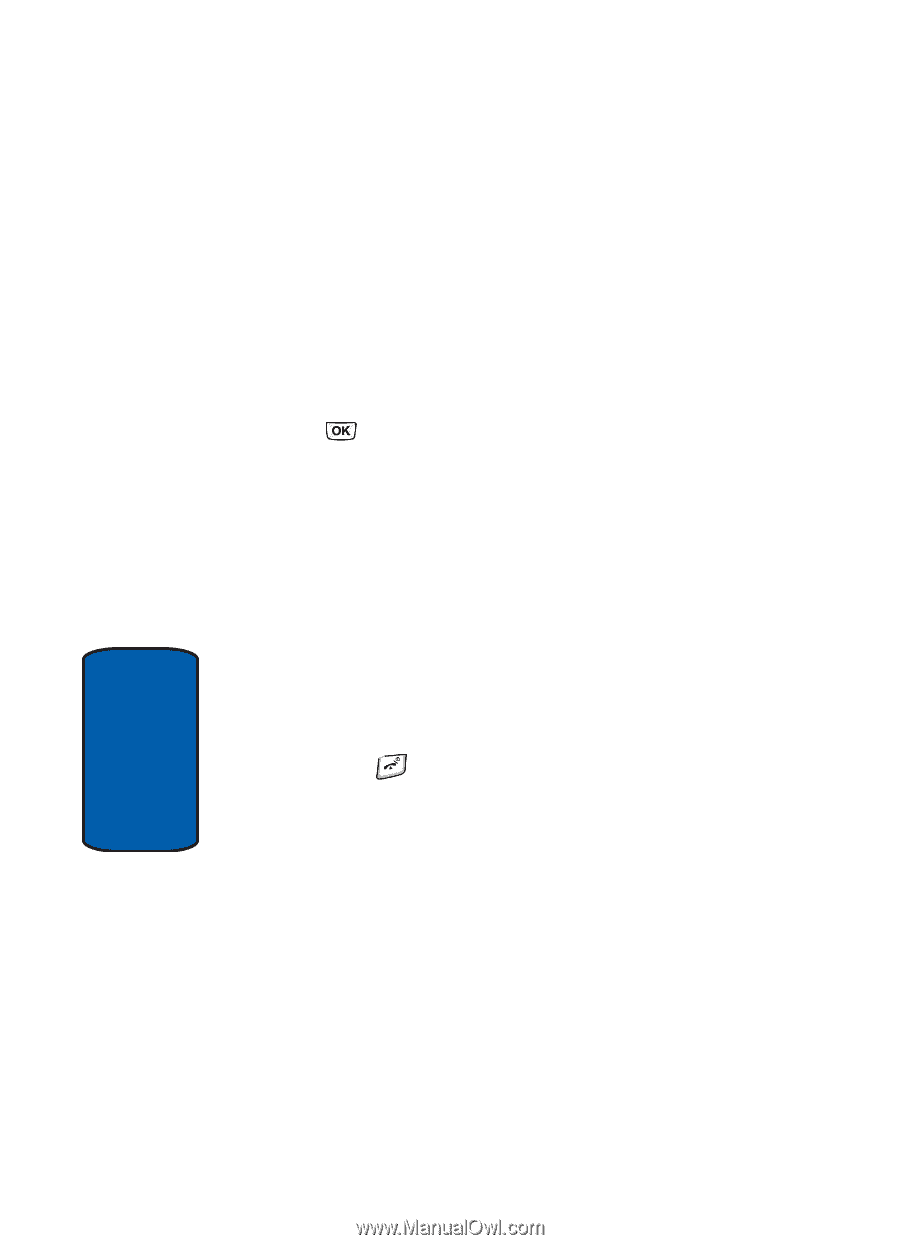Samsung SGHT629 User Manual (ENGLISH) - Page 72
Copying all SIM Phonebook Entries - downloads
 |
View all Samsung SGHT629 manuals
Add to My Manuals
Save this manual to your list of manuals |
Page 72 highlights
• Take picture: allows you to take a picture with your camera. • My photos: allows you to choose a photo from My photos folder. • My downloads: allows you to choose a photo from your downloaded images folder. • Icons: allows you to choose from pre-defined icons 9. To change the ringtone associated with the Caller group, press the Down key to highlight the Ringtone icon. Press the key. The following options are available: • Default sounds: allows you to choose between 16 different melodies. • My sounds: allows you to assign a Ringtone from your My sounds folder. • Voice list: allows you to assign a Voice note to this phonebook entry. • Music: allows you to assign a Ringtone from your Music list. 10. When you are finished, press the Save soft key. Your Caller group settings will be saved. 11. Press the key to return to Idle mode. Copying all SIM Phonebook Entries You can copy all SIM entries to the Phone using this option. When you copy entries to the phone, duplicate entries are created in your Phonebook. 1. In Idle mode, press the Menu soft key to access Menu mode. 68 Section 6