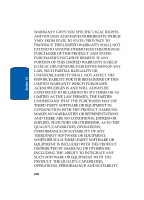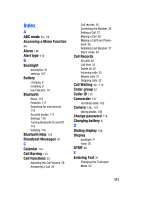Samsung SGHT629 User Manual (ENGLISH) - Page 215
Index
 |
View all Samsung SGHT629 manuals
Add to My Manuals
Save this manual to your list of manuals |
Page 215 highlights
Index A ABC mode 52, 54 Accessing a Menu Function 44 Alarm 146 Alert type 110 B Backlight description 21 settings 107 Battery charging 8 installing 8 low indicator 10 Bluetooth About 116 Features 117 Searching for new devices 116 Security modes 117 Settings 116 Turning Bluetooth On and Off 116 Visibility 116 Bluetooth Help 118 Broadcast Messages 97 C Calendar 147 Call Barring 113 Call Functions 25 Adjusting the Call Volume 28 Answering a Call 29 Call records 30 Correcting the Number 26 Ending a Call 27 Making a Call 26 Making a Call from Phonebook 28 Redialing Last Number 27 Silent mode 34 Call Records All calls 30 Call time 33 Delete all 32 Incoming calls 32 Missed calls 31 Outgoing calls 32 Call Waiting 42, 114 Caller group 67 Caller ID 115 Camcorder 157 recording video 162 Camera 138, 157 taking photos 158 Change password 119 Charging battery 8 D Dialing display 108 Display backlight 21 icons 20 DTMF 38 E Entering Text 51 Changing the Text Input Mode 52 213