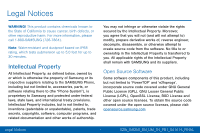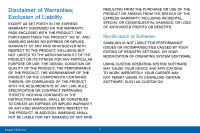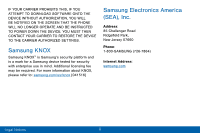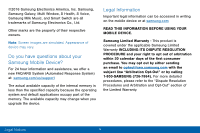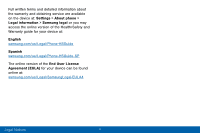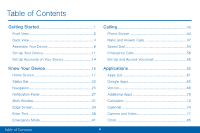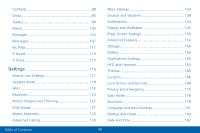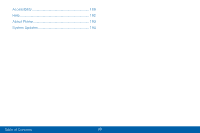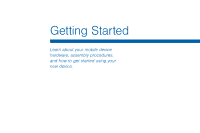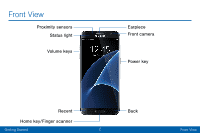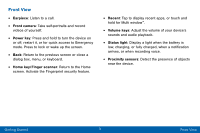Samsung SM-G935V User Guide - Page 8
Table of Contents
 |
View all Samsung SM-G935V manuals
Add to My Manuals
Save this manual to your list of manuals |
Page 8 highlights
Table of Contents Getting Started 1 Front View 2 Back View 4 Assemble Your Device 6 Set Up Your Device 11 Set Up Accounts on Your Device 14 Calling 43 Phone Screen 44 Make and Answer Calls 47 Speed Dial 54 Emergency Calls 56 Set Up and Access Voicemail 58 Know Your Device 16 Home Screen 17 Status Bar 23 Navigation 25 Notification Panel 27 Multi Window 31 Edge Screen 34 Enter Text 38 Emergency Mode 41 Applications 60 Apps List 61 Google Apps 65 Verizon 68 Additional Apps 70 Calculator 72 Calendar 74 Camera and Video 77 Clock 85 Table of Contents vi
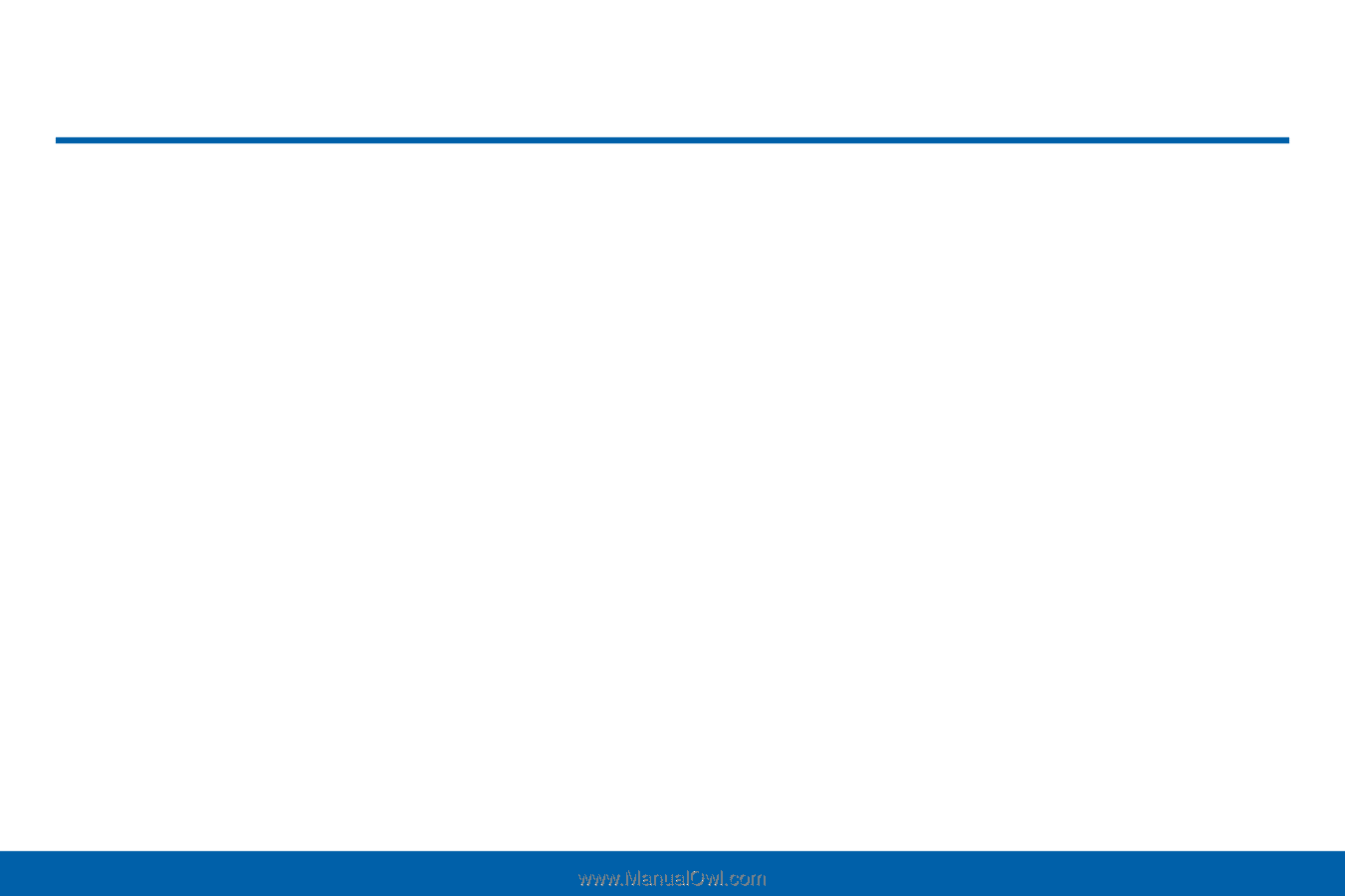
vi
Table of Contents
Getting Started
...............................................................
1
Front View
...........................................................................
2
Back View
...........................................................................
4
Assemble Your Device
.....................................................
6
Set Up Your Device
.........................................................
11
Set Up Accounts on Your Device
.................................
14
Know Your Device
......................................................
16
Home Screen
...................................................................
17
Status Bar
.........................................................................
23
Navigation
.........................................................................
25
Notification Panel
............................................................
27
Multi Window
....................................................................
31
Edge Screen
.....................................................................
34
Enter Text
..........................................................................
38
Emergency Mode
............................................................
41
Calling
.................................................................................
43
Phone Screen
..................................................................
44
Make and Answer Calls
.................................................
47
Speed Dial
........................................................................
54
Emergency Calls
.............................................................
56
Set Up and Access Voicemail
......................................
58
Applications
....................................................................
60
Apps List
...........................................................................
61
Google Apps
....................................................................
65
Verizon
...............................................................................
68
Additional Apps
...............................................................
70
Calculator
..........................................................................
72
Calendar
...........................................................................
74
Camera and Video
..........................................................
77
Clock
.................................................................................
85
Table of Contents