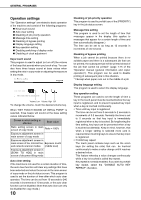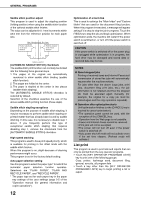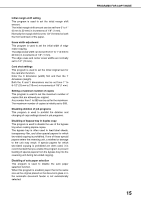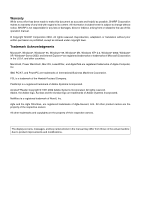Sharp AR-M355N AR-M355 AR-M455 Operation Manual Suite - Page 254
PROGRAMS FOR COPY MODE, Copy settings, Initial status settings, Exposure adjustment, Rotation copy
 |
View all Sharp AR-M355N manuals
Add to My Manuals
Save this manual to your list of manuals |
Page 254 highlights
PROGRAMS FOR COPY MODE This chapter explains the key operator programs that are used for copy mode. Copy settings "Copy settings" consists of the following programs: G Initial status settings G Exposure adjustment G Rotation copy setting G Add or change extra preset ratios G 600dpi x 600dpi scanning mode for document feeder G Quick scan from document glass G Initial margin shift setting G Erase width adjustment*1 G Card shot settings*1 G Setting a maximum number of copies G Disabling deletion of job programs G Disabling of bypass-tray in duplex copy G Disabling of auto paper selection *1 Default settings selected with these programs apply to all functions of the machine (not just the copy function). Initial status settings The copy settings revert to the default settings when the power switch is turned on, when the [CA] key is pressed, or when the auto clear time elapses. This program is used to change the default settings, or return changed default settings to the initial factory default settings. Defaults for the following copy settings can be changed: Paper tray/Exposure tray/Copy ratio/2-sided copy/Out put (auto, sort, staple sort, group, output tray) NOTE If this program is used to change the default setting for the duplex function to other than "one-sided" "one-sided" and the automatic document feeder fails or is disabled, the setting will revert to "one-sided" "one-sided". * DISABLING OF DOCUMENT FEEDER (page 11) DISABLING OF DUPLEX (page 11) Exposure adjustment This program is used to adjust the exposure level when "Auto" is used for the copy exposure. The factory setting is "5". "1" indicates lighter density and "9" indicates darker density on the touch panel. Rotation copy setting If this program is set, the image of originals will rotate when the orientation of the originals does not match that of the copy paper. (Rotation copy will function only if the auto paper select or auto image mode has been selected.) NOTE For copying from 5-1/2" x 8-1/2" or A5 size originals onto 5-1/2" x 8-1/2"R or A5R paper, this program must be set. Add or change extra preset ratios When using inch sizes, there are normally four preset enlargement ratios and four preset reduction ratios. When using AB sizes, there are normally five preset enlargement ratios and five preset reduction ratios. This program allows you to add two more preset enlargement ratios and two more preset reduction ratios. This program also allows you to change a preset ratio. NOTE Only an added preset ratio can be changed. 600dpi x 600dpi scanning mode for document feeder Use this program to change the original scanning resolution of the automatic document feeder from 600 x 300 dpi to 600 x 600 dpi. If this mode is set, the copy quality for fine characters and fine lines will be improved but the original scanning speed will be slower. NOTE If the original scanning speed is more important than higher resolution, do not set this program. Quick scan from document glass Use this program to change the original scanning resolution on the document glass from 600 x 600dpi to 600 x 300 dpi. If you set this program, the first copy time will be shorter but the copy image will become a little more coarse. NOTE If the copy image quality is more important than first copy time, do not set this program. 14