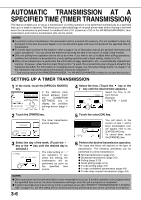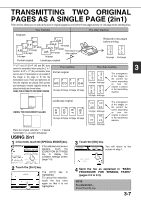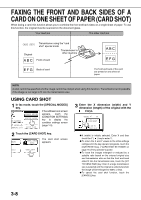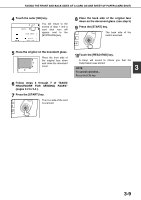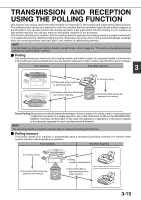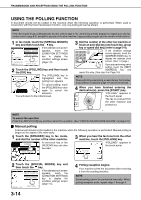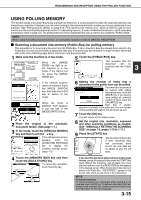Sharp AR-M355N AR-M355 AR-M455 Operation Manual Suite - Page 319
Faxing A Large Number Of S (job Build Mode
 |
View all Sharp AR-M355N manuals
Add to My Manuals
Save this manual to your list of manuals |
Page 319 highlights
FAXING A LARGE NUMBER OF PAGES (JOB BUILD MODE) The maximum number of pages that can be loaded in the automatic document feeder is 50. When you need to fax more pages than can be loaded in the automatic document feeder, use Job Build mode. This function allows you to scan the pages in sets. If the memory becomes full while scanning the pages, a message will appear. To cancel the transmission, touch [CANCEL]. To transmit only the pages that have been scanned, touch [SEND]. Example: Scanning 100 8-1/2" x 11" (A4) size pages Original Page 1 Page 51 50 pages 50 pages * Divide the original pages into sets of 50 pages or less, and scan the sets in order beginning from the set with the first page (first A then B in the above example). 1 In fax mode, touch the [SPECIAL MODES] key and then touch the key. MODE SWITCH If the address book screen ADDRESS REVIEW appears, touch the SUB ADDRESS SPECIAL MODES FILE [CONDITION SETTINGS] key to display the condition settings screen TO RECEPTION MEMORY:100% QUICK FILE (page 1-5). 2 Touch the [JOB BUILD] key. SPECIAL MODES JOB BUILD MEMORY BOX FAX O SE The [JOB BUILD] key is highlighted. To cancel the selection, touch the key once again so that it is not highlighted. 3 Touch the [OK] key. SPEAKER RESEND You will return to the screen of step 1. OK DUAL PAGE SCAN 4 Place the original in the automatic document feeder. (See page 1-7.) 5 Follow steps 4 through 7 of "BASIC PROCEDURE FOR SENDING FAXES". (See pages 2-2 to 2-3.) 6 Press the [START] key. The pages are scanned. When scanning is finished, the [READEND] key appears in the touch panel. 7 Place the next set of pages in the automatic document feeder. (See page 1-7.) 8 Press the [START] key. (See step 6.) 9 Repeat steps 7 and 8 until all pages have been scanned, and then touch the [READEND] key. 3-10