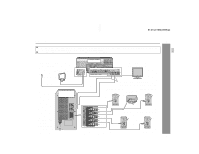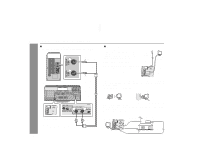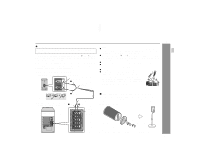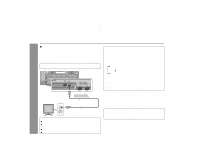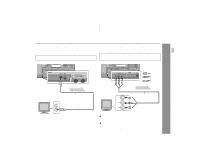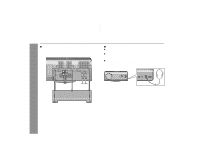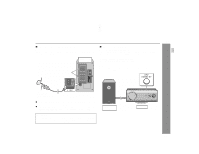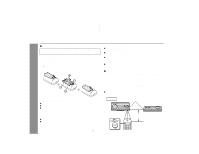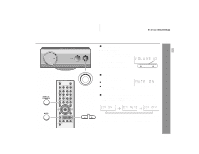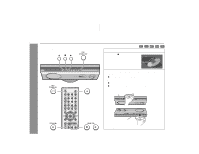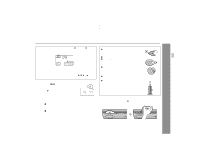Sharp HT-X1 HT-X1 Operation Manual - Page 24
Attaching the back cover, Headphones
 |
UPC - 074000366138
View all Sharp HT-X1 manuals
Add to My Manuals
Save this manual to your list of manuals |
Page 24 highlights
HT-X1 System connections (continued) " Attaching the back cover After making all the connections, attach the back cover to the main unit. Fit the claws into the holes. " Headphones ! Before plugging in or unplugging the headphones, reduce the volume. ! Be sure your headphones have a 1/8" (3.5 mm) diameter plug and impedance between 16 and 50 ohms. The recommended impedance is 32 ohms. ! Plugging in the headphones disconnects the speakers automati- cally. Adjust the volume using the VOLUME control. Preparation for Use 24

24
HT-X1
Preparation for Use
System connections (continued)
"
Attaching the back cover
After making all the connections, attach the back cover to the main
unit. Fit the claws into the holes.
"
Headphones
!
Before plugging in or unplugging the headphones, reduce the
volume.
!
Be sure your headphones have a 1/8" (3.5 mm) diameter plug
and impedance between 16 and 50 ohms. The recommended
impedance is 32 ohms.
!
Plugging in the headphones disconnects the speakers automati-
cally. Adjust the volume using the VOLUME control.