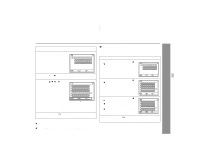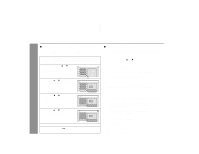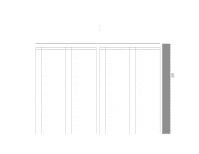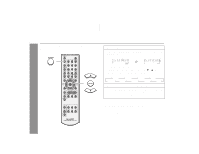Sharp HT-X1 HT-X1 Operation Manual - Page 55
Changing the initial setting of DVD
 |
UPC - 074000366138
View all Sharp HT-X1 manuals
Add to My Manuals
Save this manual to your list of manuals |
Page 55 highlights
Changing the initial setting of DVD 1 After pressing the button, press the SET UP DVD button. 2 Press the cursor ( or ) button to select the main menu and press the ENTER button. DVD Setup Language Setup Video Setup Display Setup System Setup HT-X1 Advanced Features 3 Press the cursor ( or ) button to select the submenu and press the ENTER button. ! To return to the previous display, press the RETURN button. ! For details on submenu items, see pages 56, 57. Select ENTER Enter Return Language Setup OSD Language Audio Subtitle Disc menu English English English English Select ENTER Enter Return Submenu 4 Press the cursor ( or ) button to change the setting and press the ENTER button. ! To return to the previous display, press the RETURN but- ton. ! To change other settings, begin from step 2. 5 Press the SET UP DVD button. The new setting is memorized. Note: Settings are retained even if the system is set to the stand-by mode. 55