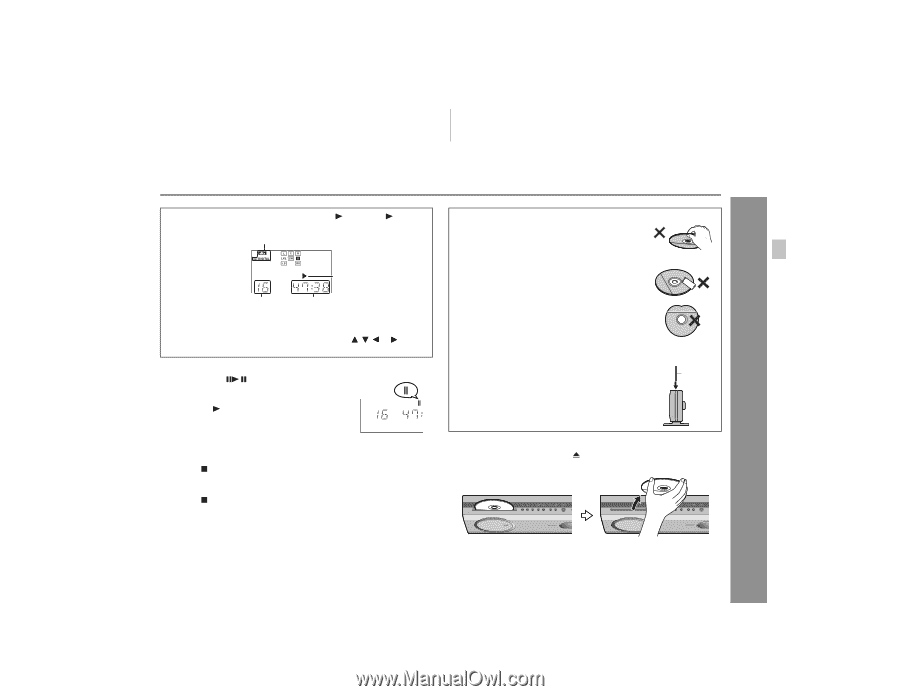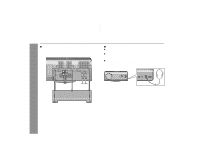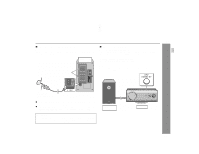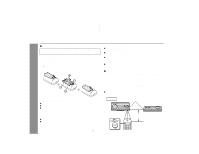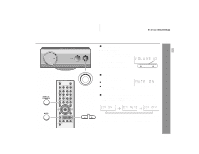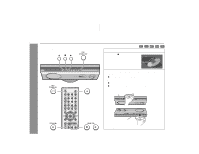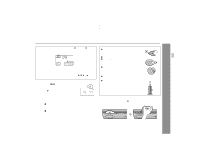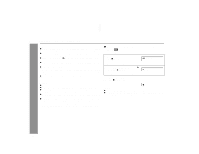Sharp HT-X1 HT-X1 Operation Manual - Page 29
DVD Operation
 |
UPC - 074000366138
View all Sharp HT-X1 manuals
Add to My Manuals
Save this manual to your list of manuals |
Page 29 highlights
4 If playback does not start, press the (DVD/CD ) button. The sound mode in use appears during DVD playback. Play indicator Chapter or track number Playing time When the menu appears on the TV screen: On DVD, select an item by using the cursor ( , , or ) button and press the ENTER button. To interrupt playback: Press the STILL button on the remote con- trol. To resume playback from the same point, press the DVD/CD button. Caution when inserting disc: ! Do not touch the playback side. ! Do not insert two or more discs in the disc insertion slot. ! Discs with labels, stickers or glue attached may cause damage to the main unit. ! Do not use discs of special shapes (heart, octagon, etc.) or 3" (8 cm) discs with an adaptor. Malfunction may result. ! A disc with scratches or fingerprints may not play properly. Re- fer to "Care of discs (page 65)" and clean the disc. ! Insert or remove the disc straight. Otherwise, damage may result. Disc To stop playback: DVD: Press the button twice. CD/MP3/WMA/JPEG: Press the button. To remove the disc: 1. In the stop mode, press the button. 2. Remove the disc. DVD Operation HT-X1 29