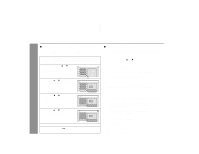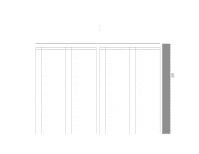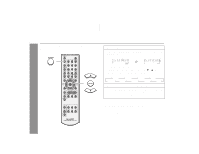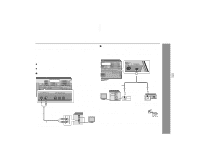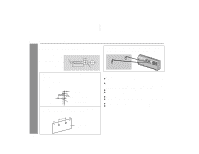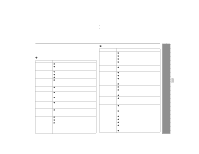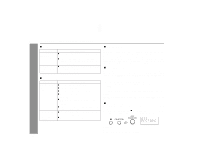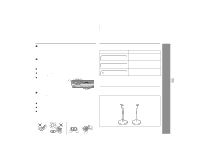Sharp HT-X1 HT-X1 Operation Manual - Page 60
Sleep operation
 |
UPC - 074000366138
View all Sharp HT-X1 manuals
Add to My Manuals
Save this manual to your list of manuals |
Page 60 highlights
HT-X1 Sleep operation You can set the system to the power stand-by mode at the specified time. 1 Play back the desired sound source. 2 Press the SLEEP button and within 8 seconds, press the ENTER button. Advanced Features To change the sleep time: While the sleep time is displayed, press the or (Maximum: 3 hours - Minimum: 5 minutes) button. 3:00 2:00 1:30 1:00 (cancel) 0:05 0:10 0:15 0:30 3 Within 30 seconds, press the ENTER button. 4 The system will enter the power stand-by mode automati- cally after the preset time has elapsed. The volume will be turned down 30 seconds before the sleep operation finishes. To confirm the remaining sleep time: Press the SLEEP button while the sleep timer is set. The remaining sleep time is displayed for about 8 seconds. To cancel the sleep operation: Press the ON/STAND-BY button while the sleep timer is set. 60