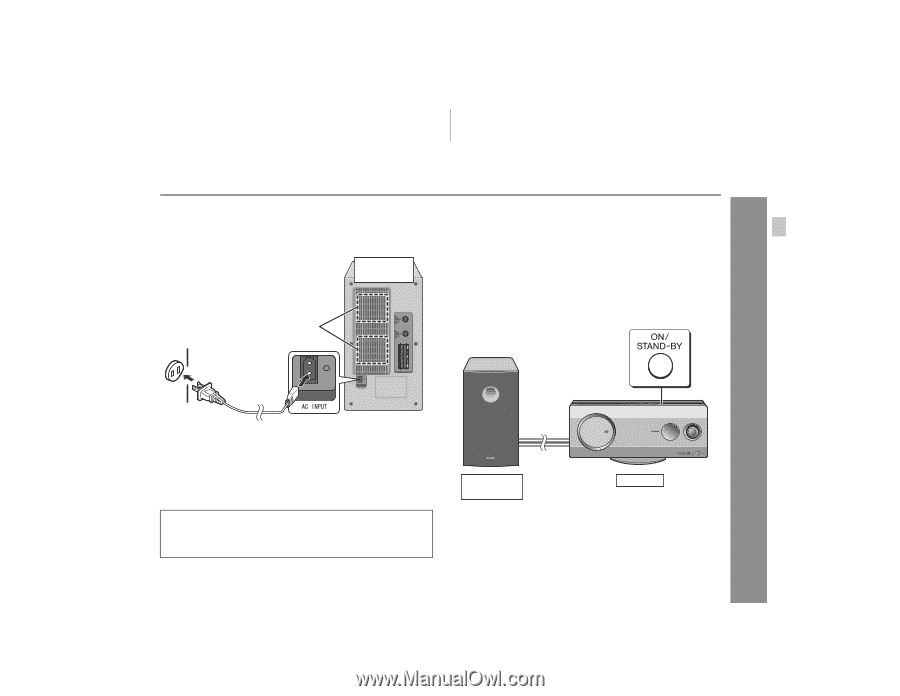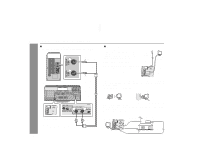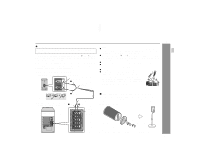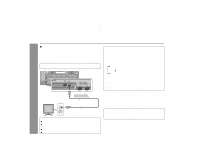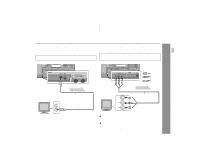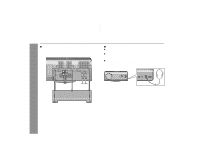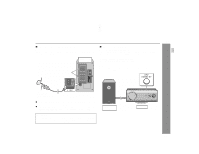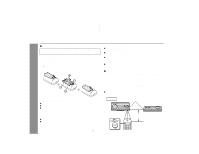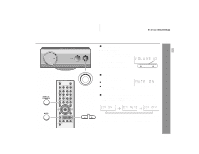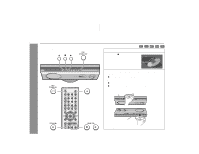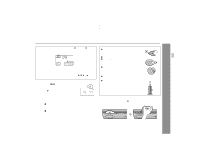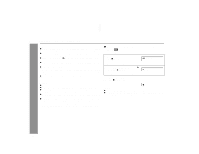Sharp HT-X1 HT-X1 Operation Manual - Page 25
Connecting the AC power cord, To turn the power
 |
UPC - 074000366138
View all Sharp HT-X1 manuals
Add to My Manuals
Save this manual to your list of manuals |
Page 25 highlights
HT-X1 " Connecting the AC power cord After checking all the connections have been made correctly, plug the AC power cord to the AC power input jack of the subwoofer/ amplifier unit, and then to the AC outlet. " To turn the power on Press the ON/STAND-BY button. If the power does not turn on, check if the AC power cord and system connection cable are plugged in properly. Cooling fan Subwoofer/ amplifier unit To set the system to stand-by mode: Press the ON/STAND-BY button again. Note: After the system enters the power stand-by mode, wait a few seconds to turn on again. Preparation for Use AC outlet (AC 120 V, 60 Hz) Notes: ! Never use a power cord other than the one supplied. Otherwise, a malfunction or an accident may occur. ! Unplug the AC power cord from the wall outlet if the subwoofer/ amplifier unit will not be in use for a prolonged period of time. Cooling fan: A cooling fan is built into this subwoofer/amplifier unit for better heat radiation. Do not cover the opening in this section with any obstacles to avoid damage to the subwoofer/amplifier unit. Subwoofer/ amplifier unit Main unit 25