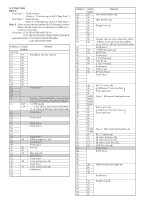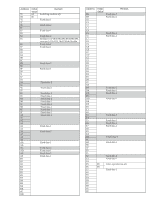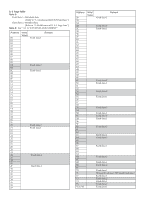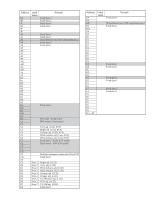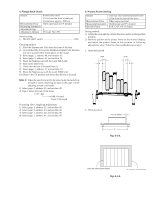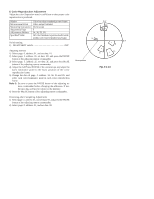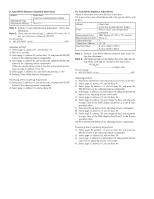Sony CCD TRV16 Service Manual - Page 96
HALL Adjustment, Note 1, Note 2, Note 3
 |
UPC - 027242551497
View all Sony CCD TRV16 manuals
Add to My Manuals
Save this manual to your list of manuals |
Page 96 highlights
2. HALL Adjustment For detecting the position of the lens iris, adjust the hall AMP gain and offset. Subject Measurement Point Measuring Instrument Not required DDS display data of LCD or TV monitor (Note 3) Adjustment Page Adjustment Address Specified Value F 2F, 30 7E to 82 during IRIS OPEN (Note 1) 13 to 17 during IRIS CLOSE (Note 2) Note 1: Select page: 2, address: 01, set data: 01, and press the PAUSE button of the adjusting remote commander. Note 2: Select page: 2, address: 01, set data: 03, and press the PAUSE button of the adjusting remote commander. Note 3: DDS display data of LCD or TV monitor. 00 00XX n Object data Adjusting method: 1) Select page: 0, address: 01, and set data: 01. 2) Select page: 0, address: 03, and set data: 03. 3) Select page: D, address: 11, set data: 02, and press the PAUSE button of the adjusting remote commander. 4) Select page: 2, address: 01, set data: 03, and press the PAUSE button. 5) Select page: F, address: 30, set data: 80, and press the PAUSE button. 6) Select page: F, address: 2F, set data: 40, and press the PAUSE button. 7) Read the DDS display data (the bottom two digits of the display data at the bottom right of the LCD display or the TV monitor), and this data is named K2. 8) Select page: F, address: 2F, set data: 30, and press the PAUSE button. 9) Read the DDS display data, and this data is named K1. 10)Select page: 2, address: 01, set data: 01, and press the PAUSE button. 11)Read the DDS display data, and this data is named W1. 12)Select page: F, address: 2F, set data: 40, and press the PAUSE button. 13)Read the DDS display data, and this data is named W2. 14)Convert W1, W2, K1, K2, to decimal notation, and obtain W1' , W2' , K1' , K2'. (Refer to Table 5-1-2. "Hexadecimal notation - decimal notation conversion table".) 15)Calculate X1' using the following equations (decimal notation calculation). A'= W2'+ K1'- W1'- K2' Equation 1 B'= W1' - K1' Equation 2 X1'=[1696+(48 x A')-(16 x B')] / A' Equation 3 16)Convert X1' to hexadecimal notation, and obtain X1. (Round off to one decimal place) 17)Select page: F, address: 2F, set data: X1, and press the PAUSE button. 18)Select page: 2, address: 01, and set data: 01, and press the PAUSE button. 19)Select page: F, address: 30, change the data and adjust the DDS display data to "80". 20)Press the PAUSE button of the adjusting remote commander. 21)Select page: 2, address: 01, and set data: 03, and press the PAUSE button. 22)Read the DDS display data, and this data is named K0. If K0 lies within the "13" to "17" range, perform "Processing after com- pleting adjustments". If it is lies outside the range, perform the following adjustments. 23)Convert K0 to decimal notation, and obtain K0'. 24)Calculate X2' using the following equations (decimal notation calculation). C'= 128 - B'- K0' Equation 4 X2'=[(106 - B') x ( X1' - 48)+(48 x C')] / C' Equation 5 ( X1' and B' are values obtained from equations 2) and 3) ) 25)Convert X2' to hexadecimal notation, and obtain X2. (Round off to one decimal place) 26)Select page: F, address: 2F, set data: X2, and press the PAUSE button. 27)Select page: 2, address: 01, set data: 03, and press the PAUSE button. 28)Select page: F, address: 30, change the data and adjust the DDS display data to "15". 29)Press the PAUSE button of the adjusting remote commander. 30)Select page: 2, address: 01, set data: 01, and press the PAUSE button. 31)Check the DDS display data lies within the "7E" to "82" range. Processing after Completing Adjustments 1) Select page: D, address: 11, and set data: 00, and press the PAUSE button. 2) Select page: 0, address: 01, and set data: 00. 3) Select page: 2, address: 01, and set data: 00, and press the PAUSE button. 4) Select page: 0, address: 03, and set data: 00.