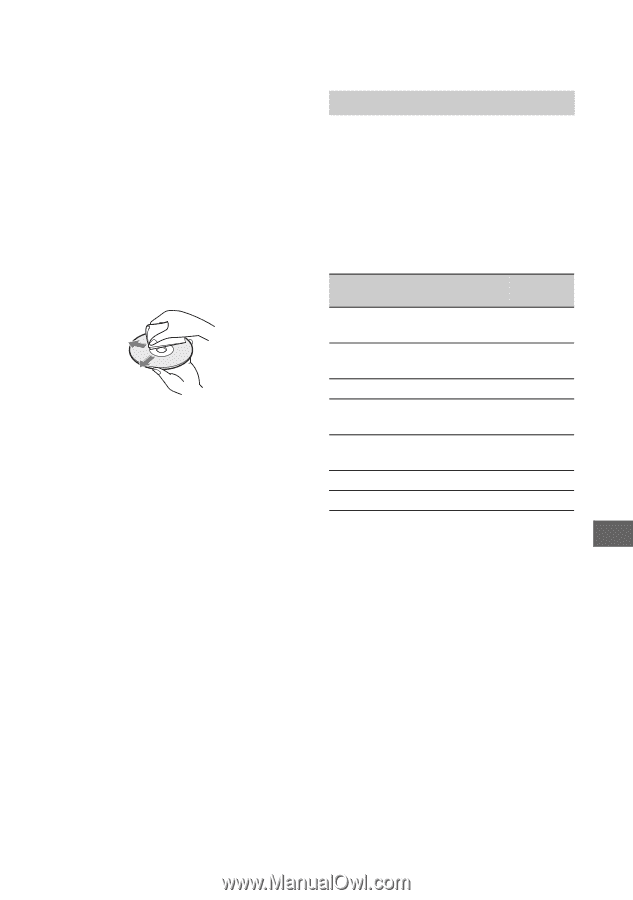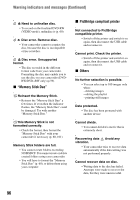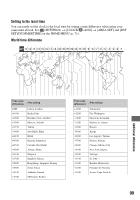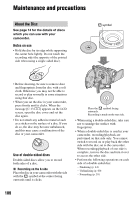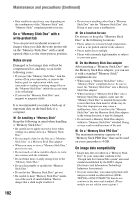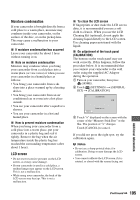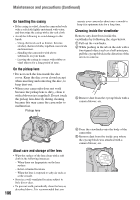Sony DCR-DVD108 Operating Instructions - Page 101
About the Memory Stick, Care and storage of the discs - mac
 |
UPC - 027242701786
View all Sony DCR-DVD108 manuals
Add to My Manuals
Save this manual to your list of manuals |
Page 101 highlights
Care and storage of the discs • Keep the disc clean, or the image quality of the audio and video output may deteriorate. • Clean the disc with a soft cloth. Wipe the disc from the center out. For dirt, clean the disc with a soft cloth slightly moistened in water, then remove the moisture with a soft, dry cloth. Do not use solvents such as benzine, cleaners intended for vinyl LPs or antistatic spray, as they may cause a malfunction to the disc. • Do not expose the disc to direct sunlight or leave it in a humid place. • When you carry or store the disc, put it in its case. • When you want to write letters or marks, etc. on a single-sided disc, write only on the printed side using an oil-based marker with a felt-tip, and do not touch the ink until it dries. Do not heat the disc or use a sharp-pointed tool, such as ball point pen. Do not dry the surface by heating. You cannot write, or mark, on double-sided discs. About the "Memory Stick" A "Memory Stick" is a compact, portable IC recording medium with a large data capacity. You can use only a "Memory Stick Duo," which is about the half size of a standard "Memory Stick," with your camcorder. However, we do not guarantee the operation of all types of "Memory Stick Duo" on your camcorder. Types of "Memory Stick" Recording/ Playback "Memory Stick" (without MagicGate) "Memory Stick Duo"*1 (without MagicGate) "MagicGate Memory Stick" "Memory Stick Duo"*1 (with MagicGate) "MagicGate Memory Stick Duo" *1 "Memory Stick PRO" "Memory Stick PRO Duo" *1 - a - a*2*3 a*3 - a*2*3 *1 A "Memory Stick Duo" is about half the size of a standard "Memory Stick." *2 The types of "Memory Stick" that support high speed data transfer. The speed of data transfer varies depending on the device to be used. *3 "MagicGate" is a copyright protection technology that records and transfers the contents in an encrypted format. Note that data that uses "MagicGate" technology cannot be recorded or played on your camcorder. Additional Information • Still image format: Your camcorder compresses and records image data in the JPEG (Joint Photographic Experts Group) format. The file extension is ".JPG." • File names of still images: - 101- 0001: This file name appears on the screen of your camcorder. - DSC00001.JPG: This file name appears on the display of a computer. • A "Memory Stick Duo" formatted by a computer (Windows OS/Mac OS) does not have guaranteed compatibility with your camcorder. Continued , 101