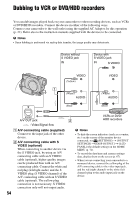Sony DCR-DVD108 Operating Instructions - Page 53
Dividing a movie within the Playlist, Editing
 |
UPC - 027242701786
View all Sony DCR-DVD108 manuals
Add to My Manuals
Save this manual to your list of manuals |
Page 53 highlights
5 Select the destination with [T]/[t]. z Tips • The original movies are not changed even if you divide the movie in the Playlist. Destination bar Press and hold the image on the LCD screen to confirm the image. 6 Touch t [YES] t . z Tips • When you select multiple images, the images are moved following the order appeared in the Playlist. Dividing a movie within the Playlist 1 Touch (OTHERS) of the (HOME) menu t [PLAYLIST EDIT]. 2 Touch [DIVIDE]. 3 Select the movie that you want to divide. The playback of the selected movie starts. 4 Touch at the point where you want to divide the movie into scenes. The movie pauses. Editing Play and pause toggles as you press . 5 Touch t [YES] t . b Notes • A slight difference may occur from the point where you touch and the actual dividing point, as your camcorder selects the dividing point based on about half-second increments. 53