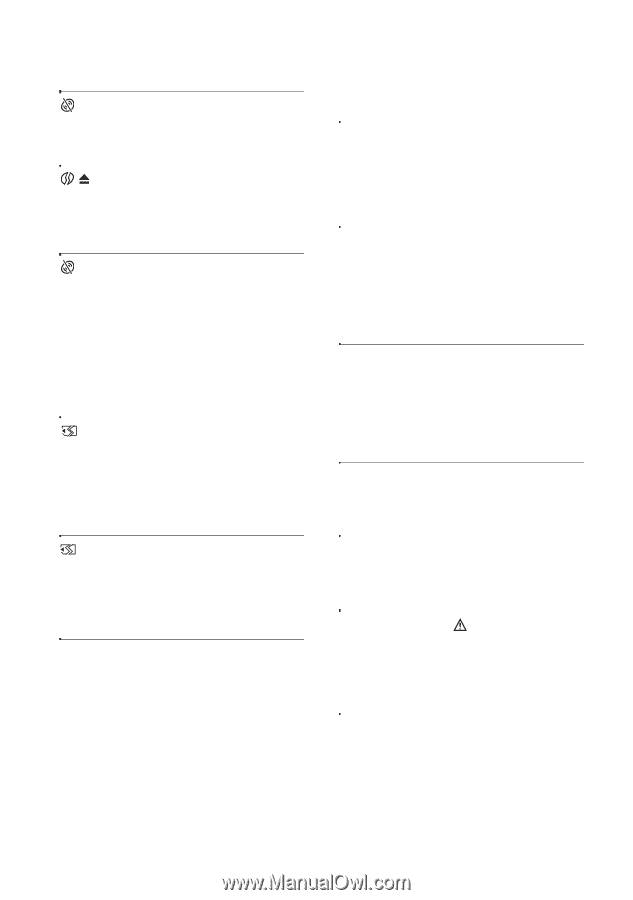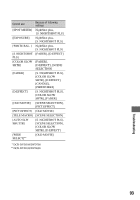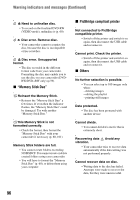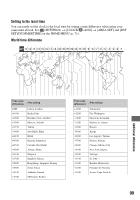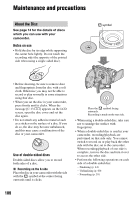Sony DCR-DVD108 Operating Instructions - Page 96
Memory Stick Duo, PictBridge compliant printer, Others, Warning indicators and messages Continued
 |
UPC - 027242701786
View all Sony DCR-DVD108 manuals
Add to My Manuals
Save this manual to your list of manuals |
Page 96 highlights
Warning indicators and messages (Continued) Z Need to unfinalize disc. • To record on the finalized DVD-RW (VIDEO mode), unfinalize it (p. 60). Disc error. Remove disc. • Your camcorder cannot recognize the disc, because the disc is incompatible or has scratches. Z Disc error. Unsupported format. • The disc recorded in the different format code from your camcorder. Formatting the disc may enable you to use the disc on your camcorder (DVDRW/DVD+RW only) (p.59). x "Memory Stick Duo" Reinsert the Memory Stick. • Reinsert the "Memory Stick Duo" a few times. If even then the indicator flashes, the "Memory Stick Duo" could be damaged. Try with another "Memory Stick Duo." This Memory Stick is not formatted correctly. • Check the format, then format the "Memory Stick Duo" with your camcorder if necessary (p. 60, 101). Memory Stick folders are full. • You cannot create folders exceeding 999MSDCF. You cannot create or delete created folders using your camcorder. • You will have to format the "Memory Stick Duo" (p. 60), or delete them using your computer. x PictBridge compliant printer Not connected to PictBridge compatible printer. • Switch off the printer and switch it on again, then disconnect the USB cable and reconnect it. Cannot print. Check the printer. • Switch off the printer and switch it on again, then disconnect the USB cable and reconnect it. x Others No further selection is possible. • You can select up to 100 images only when: - deleting images - editing the playlist - printing still images Data protected. • The disc has been protected with another device. Cannot divide. • You cannot divided a movie that is extremely short. Recovering data Avoid any vibration. • Your camcorder tries to recover data automatically if the data writing was not performed properly. Cannot recover data on disc. • Writing data to the disc has failed. Attempts were made to recover the data, but they were unsuccessful. 96