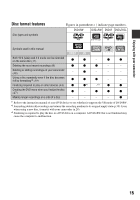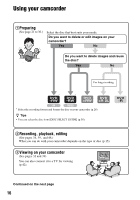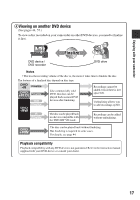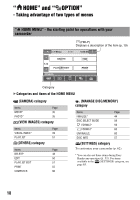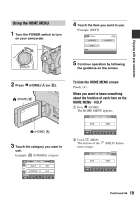Sony DCR-DVD108 Operating Instructions - Page 14
Choosing a disc, Recording time, Recording format for DVD-RW - camcorder
 |
UPC - 027242701786
View all Sony DCR-DVD108 manuals
Add to My Manuals
Save this manual to your list of manuals |
Page 14 highlights
Choosing a disc Your camcorder is compatible with 8cm DVD-RW, DVD+RW, DVD-R and DVD+R DL. It does not support 12cm discs. Recording time Expected recordable time on one side of the disc. The recordable time varies depending on type of discs or recording mode. Apporoximate recordable time ( ) : the minimum recording time Recording mode 9M (HQ) (high quality) 6M (SP) (standard quality) 3M (LP) (long play) 20 (18) 30 (18) 60 (44) 35 (32) 55 (32) 110 (80) z Tips • Figures such as 9M and 6M in the table show the average bit rate. M stands for Mbps. • If you use a double-sided disc, you can record on both sides of the disc (p.100). Your camcorder uses the VBR (Variable Bit Rate) format to automatically adjust image quality to suit the recording scene. This technology causes fluctuations in the recording time of a disc. Movies containing quickly moving and complex images are recordedat a higher bit rate, and this reduces the overall recording time. Recording format for DVD-RW When you use a DVD-RW, you can choose the recording format from VIDEO mode or VR mode. In this manual, VIDEO mode is indicated as and VR mode as . A recording format that is compatible with most DVD devices, especially after finalizing. In VIDEO mode, only the most recent image can be erased. A recording format that enables editing with your camcorder (deleting and rearranging the order of images). A finalized disc can be played back in DVD devices that support VR mode. VIDEO mode and VR mode Glossary (p.118) 14