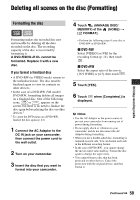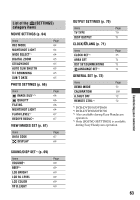Sony DCR-DVD108 Operating Instructions - Page 61
When [Completed.] appears, Touch [YES]
 |
UPC - 027242701786
View all Sony DCR-DVD108 manuals
Add to My Manuals
Save this manual to your list of manuals |
Page 61 highlights
1 Connect the AC Adaptor to the DC IN jack on your camcorder, then connect the power cord to the wall outlet. 2 Turn the POWER switch to turn on the (Movie) lamp. 3 Insert the finalized disc into your camcorder. A confirmation screen appears to prompt you to confirm that you wish to record additional scenes. • You cannot record additional material on the disc during the Easy Handycam operation. Cancel the Easy Handycam operation. Utilizing recording media 4 Touch [YES] t [YES]. 5 When [Completed.] appears, touch . b Notes • Use the AC Adaptor as power source to prevent your camcorder from running out of power during the operation. • Do not apply shock or vibration to your camcorder, and do not disconnect the AC Adaptor during the operation. • A DVD menu created during finalizing are deleted. • For a double-sided disc, perform these steps for each side of the disc. • You cannot record additional scenes on the DVD-R/DVD+R DL. 61