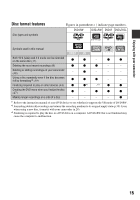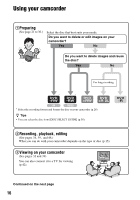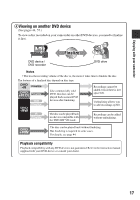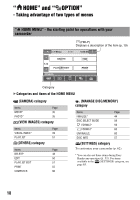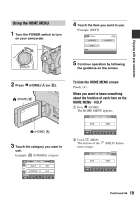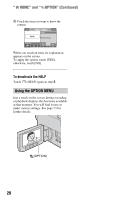Sony DCR-DVD108 Operating Instructions - Page 15
Disc format features, Enjoying with your camcorder - support
 |
UPC - 027242701786
View all Sony DCR-DVD108 manuals
Add to My Manuals
Save this manual to your list of manuals |
Page 15 highlights
Enjoying with your camcorder Disc format features Disc types and symbols Figures in parentheses ( ) indicate page numbers. DVD-RW DVD+RW DVD-R DVD+R DL Symbols used in this manual Both 16:9 (wide) and 4:3 movie can be recorded on the same disc (37) z z - z z Deleting the most recent recording (49) z z z - - Deleting or editing recordings on your camcorder (48) - z - - - Using a disc repeatedly even if the disc becomes full by formatting*2 (59) z z z - - Finalizing required to play on other devices (44) z *1z*1 *1-*3 z z Creating the DVD menu when you finalize the disc z (47) - z z z Making longer recordings on a side of a disc - - - - z *1 Refer to the instruction manual of your DVD device to see whether it supports the VR mode of DVD-RW. *2 Formatting deletes all recordings and returns the recording medium to its original empty state (p.59). Even when using a new disc, format it with your camcorder (p.28). *3 Finalizing is required to play the disc in a DVD drive on a computer. A DVD+RW that is not finalized may cause the computer to malfunction. 15