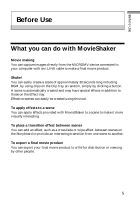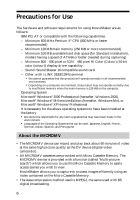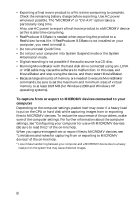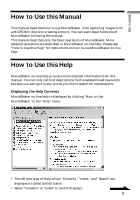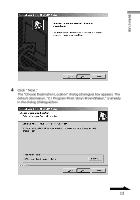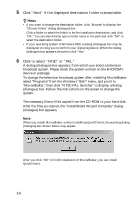Sony DCR-IP220 MovieShaker v3.1 Operating Instructions - Page 10
To search by contents, To search by predetermined keywords, To search with your own words
 |
View all Sony DCR-IP220 manuals
Add to My Manuals
Save this manual to your list of manuals |
Page 10 highlights
The right side area of Help, where explanations are displayed, is called the right frame. • When you click underlined text in the explanation, you can see an explanation of the underlined text. To search by contents When you select "Contents" in the left frame, a table of contents appears. When you click or double-click an item in the table of contents, the explanation of that item appears in the right frame. To search by predetermined keywords When you select "Index" in the left frame, a list of keywords appears. Enter a few characters from the beginning of the word you want to find, or select a keyword from the list and click "Display" to see the explanation of the keyword. To search with your own words: Select "Search" in the left frame. 1 Enter the word you want in "Type in the keyword to find:," then click "List Topics." A list of items which contain the word you entered appears in the left frame. 2 Select an item from the list, and click "Display." An explanation appears in the right frame. In the explanation, the word you entered in step 1 is highlighted. z Hint If you use an * (asterisk) such as "MPE*," you can list items which start with MPE. 10