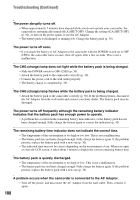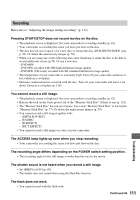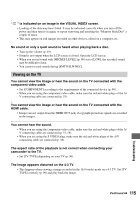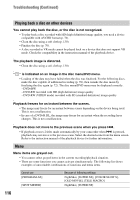Sony HDR UX1 Operating Guide - Page 112
The actual recording time for movie is less than the expected approximate
 |
UPC - 027242698918
View all Sony HDR UX1 manuals
Add to My Manuals
Save this manual to your list of manuals |
Page 112 highlights
Troubleshooting (Continued) - Capturing still images while shooting a movie - [SMTH SLW REC] - [FADER] - [PICT.EFFECT] - [D.EFFECT] - The conversion lens (optional) attached • Even if auto flash or (Auto redeye reduction) is selected, you cannot use the internal flash with: - NightShot - [SUPER NS] - [SPOTLIGHT], [SUNSET&MOON] or [LANDSCAPE] in [PROGRAM AE] - [MANUAL] in [EXPOSURE] - [SPOT METER] The external flash (optional) does not work. • The power of the flash is not turned on, or the flash is not attached correctly. You cannot record still images continuously. • You cannot record still images continuously with your camcorder. The actual recording time for movie is less than the expected approximate recording time of a disc. • Depending on an object, such as a fast moving object, the time available for recording may shorten (p. 19, 82). The recording stops. • The temperature of your camcorder is extremely high. Turn off your camcorder and leave it for a while in a cool place. • Moisture condensation has occurred with the disc. Turn off your camcorder and leave it about 1 hour in a cool place (p. 136). There is a time difference between the point where you press START/STOP and the point that the recorded movie starts/stops. • On your camcorder, there may be a slight time difference between the point where you press START/STOP and the actual point that recording movie starts/stops. This is not a malfunction. The movie aspect ratio (16:9/4:3) cannot be changed. • The aspect ratio of the movie recorded with HD (high definition) image quality is 16:9. • The aspect ratio cannot be changed in DVD+RW recorded with SD (standard definition) image quality. Format the disc again to change the aspect ratio. 112