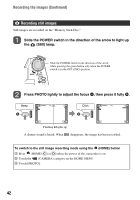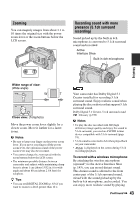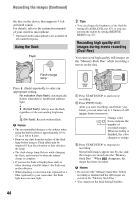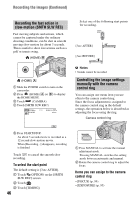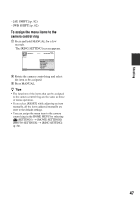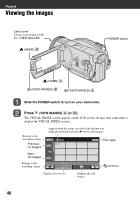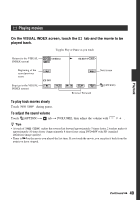Sony HDR UX1 Operating Guide - Page 47
To assign the menu items to the, camera control ring
 |
UPC - 027242698918
View all Sony HDR UX1 manuals
Add to My Manuals
Save this manual to your list of manuals |
Page 47 highlights
Shooting - [AE SHIFT] (p. 82) - [WB SHIFT] (p. 82) To assign the menu items to the camera control ring 1 Press and hold MANUAL for a few seconds. The [RING SETTING] screen appears. 2 Rotate the camera control ring and select the item to be assigned. 3 Press MANUAL. z Tips • The functions of the items that can be assigned to the camera control ring are the same as those of menu operation. • If you select [RESET] while adjusting an item manually, all the items adjusted manually are reset to the default settings. • You can assign the menu item to the camera control ring in the HOME MENU by selecting (SETTINGS) t [MOVIE SETTINGS]/ [PHOTO SETTINGS] t [RING SETTING] (p. 84). 47
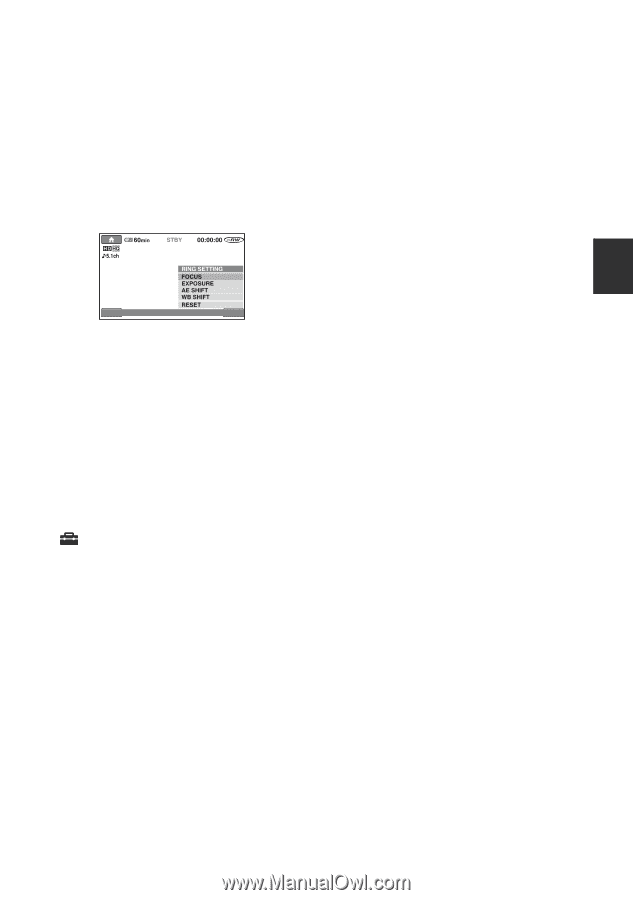
47
Shooting
– [AE SHIFT] (p. 82)
– [WB SHIFT] (p. 82)
To assign the menu items to the
camera control ring
1
Press and hold MANUAL for a few
seconds.
The [RING SETTING] screen appears.
2
Rotate the camera control ring and select
the item to be assigned.
3
Press MANUAL.
z
Tips
•
The functions of the items that can be assigned
to the camera control ring are the same as those
of menu operation.
•
If you select [RESET] while adjusting an item
manually, all the items adjusted manually are
reset to the default settings.
•
You can assign the menu item to the camera
control ring in the HOME MENU by selecting
(SETTINGS)
t
[MOVIE SETTINGS]/
[PHOTO SETTINGS]
t
[RING SETTING]
(p. 84).