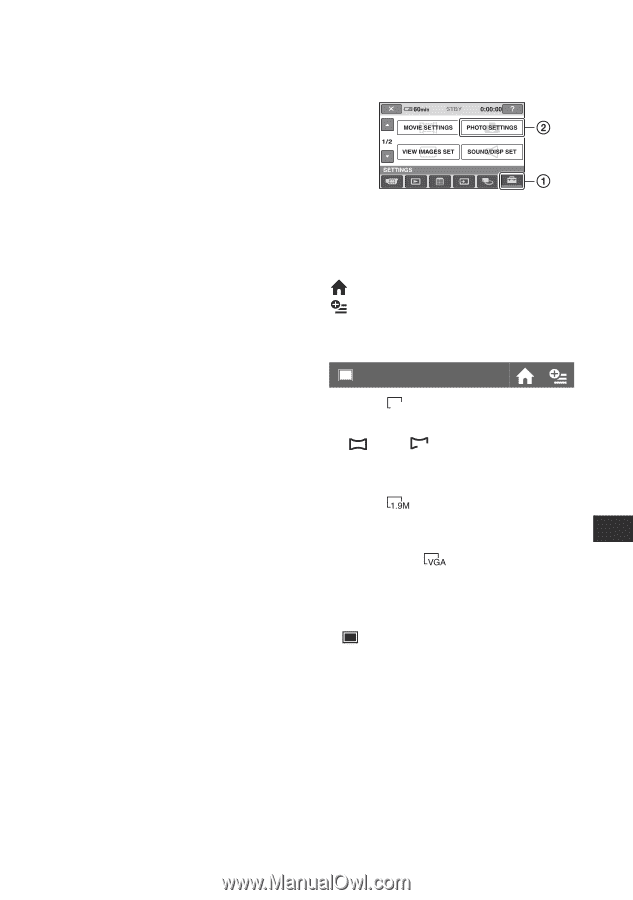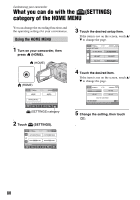Sony HDR UX1 Operating Guide - Page 85
PHOTO SETTINGS, (Items for recording still images), IMAGE SIZE
 |
UPC - 027242698918
View all Sony HDR UX1 manuals
Add to My Manuals
Save this manual to your list of manuals |
Page 85 highlights
AE SHIFT Assigns [AE SHIFT] (p. 82) to the camera control ring. WB SHIFT Assigns [WB SHIFT] (p. 82) to the camera control ring. z Tips • You can make this setting also by keeping MANUAL pressed. • See page 46 on further details on the camera control ring. • Manual settings will be retained even if you change the assigned item of the camera control ring. However, if you set [EXPOSURE] after setting [AE SHIFT] manually, [EXPOSURE] will override [AE SHIFT]. PHOTO SETTINGS (Items for recording still images) Touch 1, then 2. If the item is not on the screen, touch v/V to change the page. How to set (HOME MENU) t page 80 (OPTION MENU) t page 92 The default settings are marked with B. IMAGE SIZE B 4.0M ( 4.0M ) Records still images clearly. 3.0M ( 3.0M ) Records still images clearly in the 16:9 (wide) ratio. 1.9M ( ) Allows you to record more still images in relatively clear quality. VGA (0.3M) ( ) Allows the maximum number of still images to be recorded. b Notes • [ IMAGE SIZE] can be set only during recording standby. Customizing your camcorder Continued , 85