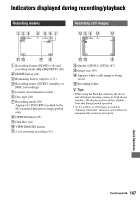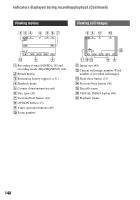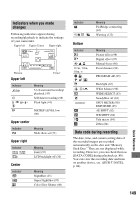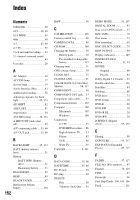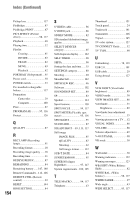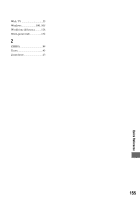Sony HDR UX1 Operating Guide - Page 151
MPEG-4 AVC/H.264, OPTION MENU, Original, Pickup lens, Playlist, Recording image quality, Thumbnail
 |
UPC - 027242698918
View all Sony HDR UX1 manuals
Add to My Manuals
Save this manual to your list of manuals |
Page 151 highlights
works as the gateway to the functions of your camcorder. x JPEG JPEG stands for Joint Photographic Experts Group, a still image data compression (data capacity reduction) standard. Your camcorder records still images in JPEG format. x MPEG MPEG stands for Moving Picture Experts Group, the group of standards for the coding (image compression) of video (movie) and audio. There are MPEG1 and MPEG2 formats. Your camcorder records movies with SD (standard definition) image quality in MPEG2 format. x MPEG-4 AVC/H.264 The latest image coding format standardized jointly by two international standardization organizations, the ISO-IEC and the ITU-T, in 2003. Compared with the conventional MPEG2 format, MPEG-4 AVC/H.264 has more than twice the efficiency. Your camcorder employs MPEG-4 AVC/H.264 to encode high definition movies. x OPTION MENU The OPTION MENU appears when (OPTION) is pressed, and allows quick access to the functions available for your camcorder's status at that time. x Original A movie recorded by your camcorder onto a disc is called an "original." x Pickup lens The component that optically reads signals from a recorded disc. x Playlist A list of your favorite selected original movies. x Recording image quality The image quality, HD (high definition) or SD (standard definition), is selected for a disc in choices made during the formatting process. The higher the recording quality, the shorter the recording time of a disc. x Thumbnail Reduced-size images which enable you to view many images at the same time. "VISUAL INDEX" and "disc menu" use a thumbnail display system. x Unfinalizing The process of treating a finalized disc that has some unused recording capacity so that it can be recorded on again. x VBR VBR stands for Variable Bit Rate, the recording format for automatically controlling the bit rate (the volume of recording data in a given time segment) according to the scene being recorded. For fast-moving video, a lot of disc space is used to produce a clear image, so the recording time of a disc shortens. x VIDEO mode One of the recording formats you can select when using a DVD-RW with SD (standard definition) image quality. VIDEO mode provides excellent compatibility with other DVD devices. x VISUAL INDEX This function displays images of movies and still images you have recorded so that you can select those scenes you want to play back. x VR mode One of the recording formats you can select when using a DVD-RW with SD (standard definition) image quality. VR mode enables editing (deleting or sequence rearrangement) with your camcorder Finalizing the disc lets you play it back on a VR mode compatible DVD device. 151 Quick Reference