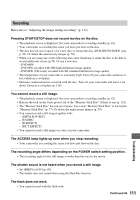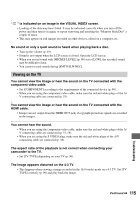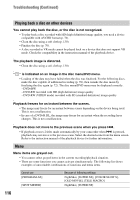Sony HDR UX1 Operating Guide - Page 114
Remote Commander, Playing back a disc on your camcorder
 |
UPC - 027242698918
View all Sony HDR UX1 manuals
Add to My Manuals
Save this manual to your list of manuals |
Page 114 highlights
Troubleshooting (Continued) Remote Commander The supplied Remote Commander does not function. • Set [REMOTE CTRL] to [ON] (p. 92). • Insert a battery into the battery holder with the +/- polarities correctly matching the +/- marks (p. 138). • Remove any obstructions between the Remote Commander and the remote sensor. • Point the remote sensor away from strong light sources such as direct sunlight or overhead lighting. Otherwise, the Remote Commander may not function properly. • Remove the conversion lens (optional) as the remote sensor may be obstructed by it. Another DVD device malfunctions when you use the supplied Remote Commander. • Select a commander mode other than DVD 2 for your DVD device, or cover the sensor of your DVD device with black paper. Playing back a disc on your camcorder You cannot play back a disc. • Slide the POWER switch to turn on your camcorder and press (VIEW IMAGES). • On the HOME MENU, touch (VIEW IMAGES), then [VISUAL INDEX]. • Check out the disc compatibility (p. 20). • Insert a disc with the recording side facing your camcorder (p.37). • The disc that was recorded, formatted, of finalized on other devices may not be played back on your camcorder. The playback image is distorted. • Clean the disc using a soft cloth (p. 130). Still images stored on a "Memory Stick Duo" are not played back in the actual size. • Still images recorded on other devices may not appear in the actual size. This is not a malfunction. Still images stored on a "Memory Stick Duo" cannot be played back. • Still images cannot be played back if you have modified files or folders, or have edited the data on a computer. (The file name flashes in that case.) This is not a malfunction (p. 133). • Still images recorded on other devices may not be played back. This is not a malfunction (p. 133). 114