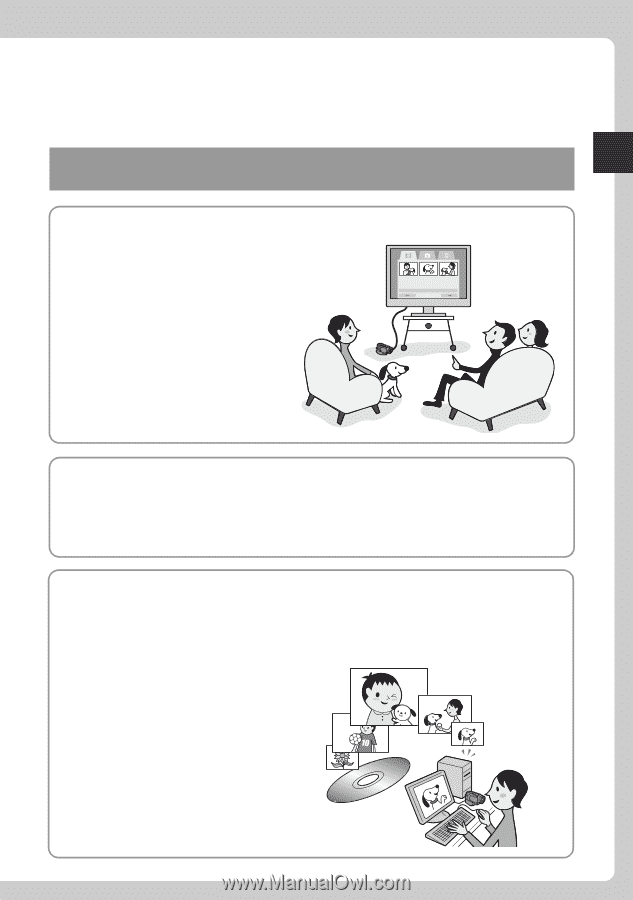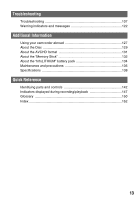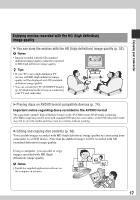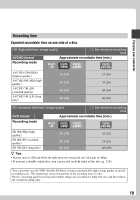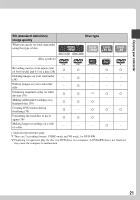Sony HDR UX1 Operating Guide - Page 17
Enjoying movies recorded with the HD high definition, image quality - software
 |
UPC - 027242698918
View all Sony HDR UX1 manuals
Add to My Manuals
Save this manual to your list of manuals |
Page 17 highlights
Enjoying your camcorder Enjoying movies recorded with the HD (high definition) image quality B You can view the movies with the HD (high definition) image quality (p. 52). b Notes • Images recorded with the SD (standard definition) image quality cannot be converted to HD (high definition) image quality. z Tips • If your TV is not a high definition TV, movies with HD (high definition) image quality will be displayed with SD (standard definition) image quality. • You can consult the [TV CONNECT Guide] (p. 52) displayed on the screen on connecting your TV and camcorder. B Playing discs on AVCHD format compatible devices (p. 74). Important notice regarding discs recorded in the AVCHD format The camcorder captures high definition footage in the AVCHD format. DVD media containing AVCHD footage may not be used with standard DVD players or recorders, as the DVD player/recorder may fail to eject the media and may erase its contents without warning. B Editing and copying disc contents (p. 66). You can dub images recorded with HD (high definition) image quality by connecting your camcorder to a DVD device. Note that the dubbed images will be recorded with SD (standard definition) image quality. Using a computer, you can edit or copy images recorded with HD (high definition) image quality. b Notes • Install the supplied application software on the computer in advance. 17