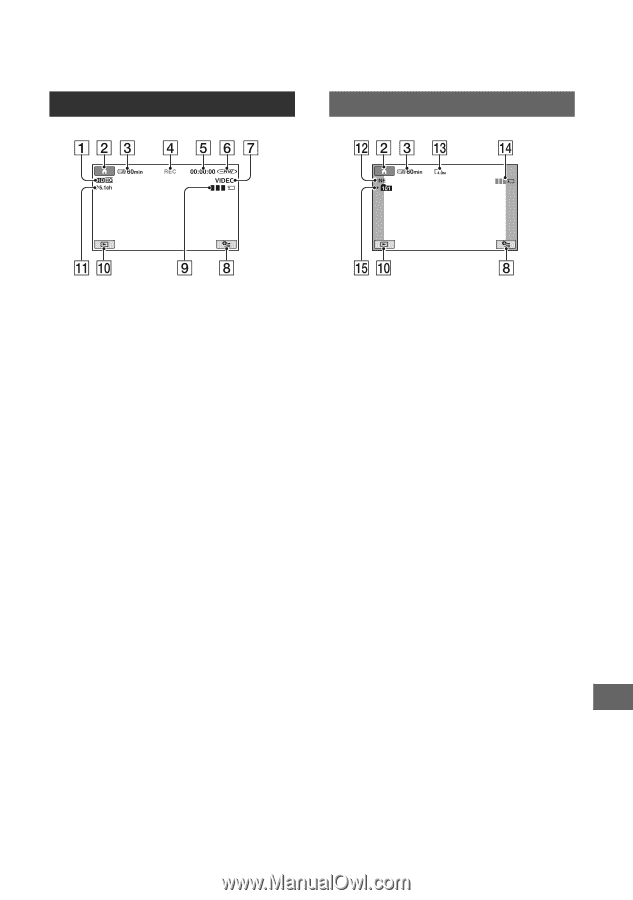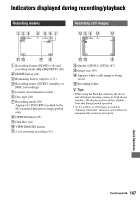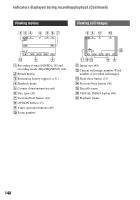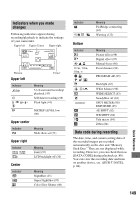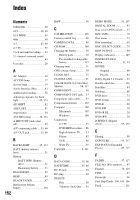Sony HDR UX1 Operating Guide - Page 147
Indicators displayed during recording/playback, Recording movies, Recording still images
 |
UPC - 027242698918
View all Sony HDR UX1 manuals
Add to My Manuals
Save this manual to your list of manuals |
Page 147 highlights
Indicators displayed during recording/playback Recording movies Recording still images A Recording format (HD/SD) (18) and recording mode (HQ+/HQ/SP/LP) (82) B HOME button (22) C Remaining battery (approx.) (31) D Recording status ([STBY] (standby) or [REC] (recording)) E Counter (hour/minute/second) F Disc type (20) G Recording mode (38) Appears for DVD-RW recorded in the SD (standard definition) image quality only. H OPTION button (23) I Dual Rec (44) J VIEW IMAGES button K 5.1ch surround recording (43) L Quality ([FINE] / [STD]) (87) M Image size (85) N Appears while a still image is being saved. O Recording folder z Tips • When using the Dual Rec function, the movie and still image shooting screens are both shown together. The display position differs slightly from that during normal operation. • As the number of still images recorded in "Memory Stick Duo" increases, new folders are automatically created to store them. Quick Reference Continued , 147