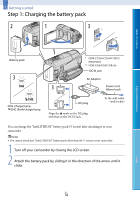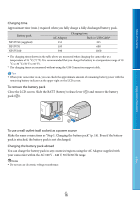Sony HDR-XR160 Handycam® Handbook - Page 12
Saving movies and photos with a computer, Saving images with an external device - hd
 |
UPC - 027242820081
View all Sony HDR-XR160 manuals
Add to My Manuals
Save this manual to your list of manuals |
Page 12 highlights
Table of Contents Enjoy Useful Functions Recording in mirror mode 41 Enjoying a digest of your movies (Highlight Playback 42 Changing the settings for Highlight Playback 43 Saving Highlight Playback ( Scenario Save 44 Converting and sharing Highlight Playback scenes or Highlight scenarios 44 Using the built-in projector (HDR-PJ10/PJ30/PJ30V/PJ50/PJ50V 45 Using the GPS function (HDR-CX360V/PJ30V/PJ50V 47 Recording information on your location 47 Hints for better reception 48 Searching for a desired scene by recording location (Map View 49 Obtaining a map of the current location 50 Establishing priorities for location information (triangulating priority mode 50 Making good use of your camcorder 51 Deleting movies and photos 51 Protecting recorded movies and photos (Protect 52 Copying images 53 Dividing a movie 54 Capturing a photo from a movie 55 Saving movies and photos with a computer Selecting the method for creating a disc (computer 56 Creating a disc with one touch (Disc Burn 58 Importing movies and photos to a computer 59 Saving images on a disc 60 Saving images with an external device Selecting a method for saving images with an external device 62 The devices on which the created disc can be played back 63 Saving images on an external media device 64 Saving desired movies and photos 66 Playing back images in the external media device on the camcorder 66 Creating a disc with the DVD writer, DVDirect Express 67 Performing [DISC BURN OPTION 68 Playing back a disc on the DVD writer 69 Creating a high definition image quality (HD) disc with a DVD writer, etc., other than DVDirect Express 70 Creating a standard definition image quality (STD) disc with a recorder, etc 71 US 12 Index