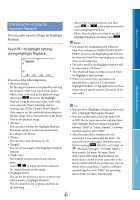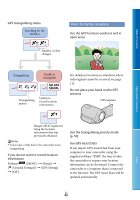Sony HDR-XR160 Handycam® Handbook - Page 45
Using the built-in projector (HDR-PJ10/PJ30/PJ30V/PJ50/PJ50V
 |
UPC - 027242820081
View all Sony HDR-XR160 manuals
Add to My Manuals
Save this manual to your list of manuals |
Page 45 highlights
Table of Contents To watch a Highlight Movie again Touch [Watch] after the conversion process has finished. To watch a Highlight Movie by selecting one from a list of "Highlight Movie" Touch (MENU) [Playback Function] [Highlight Movie] touch the desired Highlight Movie. Notes Converted data will be changed to standard image quality (STD). Using the built-in projector (HDR-PJ10/ PJ30/PJ30V/PJ50/ PJ50V) You can enjoy recorded movies or photos using the built-in projector. The projector can be used when you want to watch recorded content with friends at a place where there is no playback device, such as a TV. 1 Press (View Images). 2 Touch / to select the desired Event, and touch the Event. The Event Index screen appears. 3 Press PROJECTOR. Enjoy Useful Functions Index The operation guide appears on the LCD screen only when you use the projector for the first time after the power of the camcorder is turned on. US 45