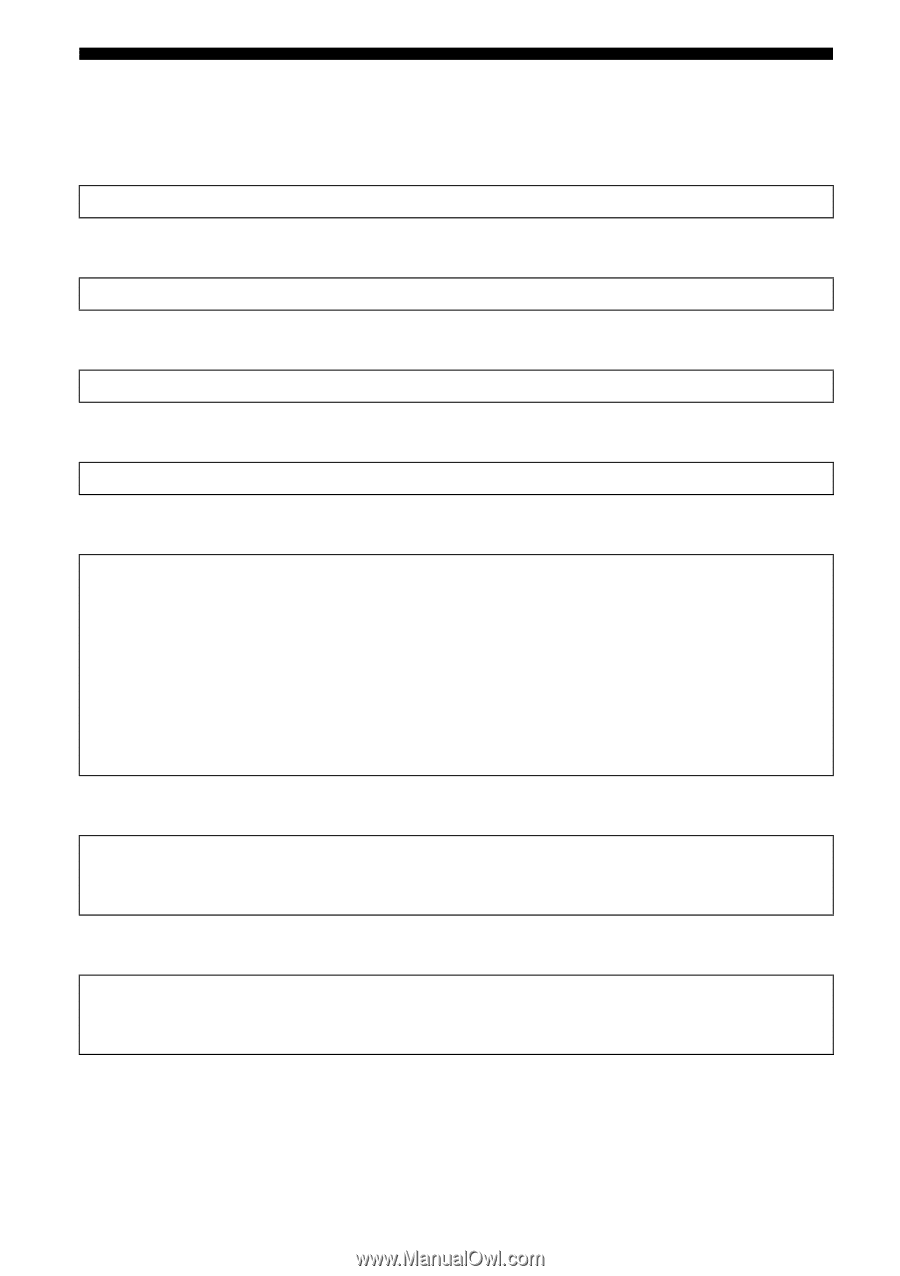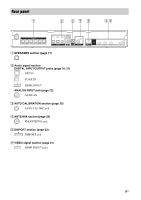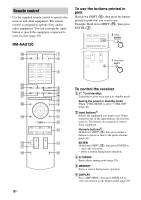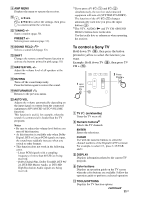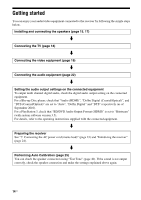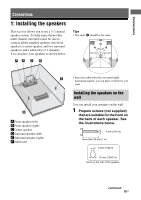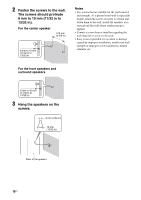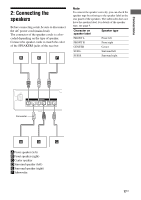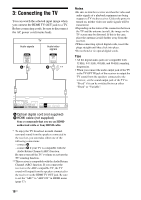Sony HT-SS380 Operating Instructions - Page 14
Getting started - installation
 |
UPC - 027242808317
View all Sony HT-SS380 manuals
Add to My Manuals
Save this manual to your list of manuals |
Page 14 highlights
Getting started You can enjoy your audio/video equipment connected to the receiver by following the simple steps below. Installing and connecting the speakers (page 15, 17) m Connecting the TV (page 18) m Connecting the video equipment (page 19) m Connecting the audio equipment (page 22) m Setting the audio output settings on the connected equipment To output multi channel digital audio, check the digital audio output setting on the connected equipment. For a Blu-ray Disc player, check that "Audio (HDMI)", "Dolby Digital (Coaxial/Optical)", and "DTS (Coaxial/Optical)" are set to "Auto", "Dolby Digital" and "DTS" respectively (as of September 2010). For a PlayStation 3, check that "BD/DVD Audio Output Format (HDMI)" is set to "Bitstream" (with system software version 3.5). For details, refer to the operating instructions supplied with the connected equipment. m Preparing the receiver See "7: Connecting the AC power cord (mains lead)" (page 23) and "Initializing the receiver" (page 24). m Performing Auto Calibration (page 25) You can check the speaker connection using "Test Tone" (page 40). If the sound is not output correctly, check the speaker connection and make the settings explained above again. 14US