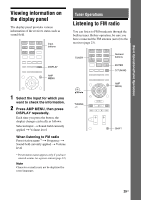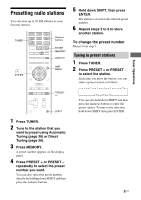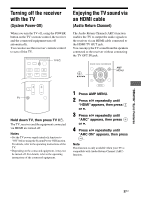Sony HT-SS380 Operating Instructions - Page 34
“BRAVIA” Sync Features, What is “BRAVIA” Sync - support
 |
UPC - 027242808317
View all Sony HT-SS380 manuals
Add to My Manuals
Save this manual to your list of manuals |
Page 34 highlights
• When the input signal is multi channel source, Dolby Pro Logic II Movie/Music are canceled and the multi channel source is output directly. • When the bilingual broadcast sound is input, Dolby Pro Logic II Movie/Music are not effective. • Depending on the input stream, the decoding mode may not be effective. • When you select "HD-D.C.S." depending on the input stream, Dolby Pro Logic may be applied automatically. To turn off the surround effect for movie/music Press SOUND FIELD +/- repeatedly to select "2CH ST." or "A.F.D. STD". You can also use SOUND FIELD on the receiver to select "2CH ST." or "A.F.D. STD". "BRAVIA" Sync Features What is "BRAVIA" Sync? The "BRAVIA" Sync function allows communication between Sony products such as TV, Blu-ray Disc/DVD Player, AV amplifier, etc. that supports the Control for HDMI function. By connecting Sony equipment that are compatible with the "BRAVIA" Sync via an HDMI cable (not supplied), operation is simplified as follows: • One-Touch Play (page 36) • System Audio Control (page 36) • System Power-Off (page 37) • Audio Return Channel (page 37) • Theatre/Theater Mode Sync (page 38) • Scene Select (page 38) Control for HDMI is a mutual control function standard used by HDMI CEC (Consumer Electronics Control) for HDMI (HighDefinition Multimedia Interface). We recommend that you connect the receiver to products featuring "BRAVIA" Sync. Note Depending on the connected equipment, the Control for HDMI function may not work. Refer to the operating instructions of the equipment. 34US