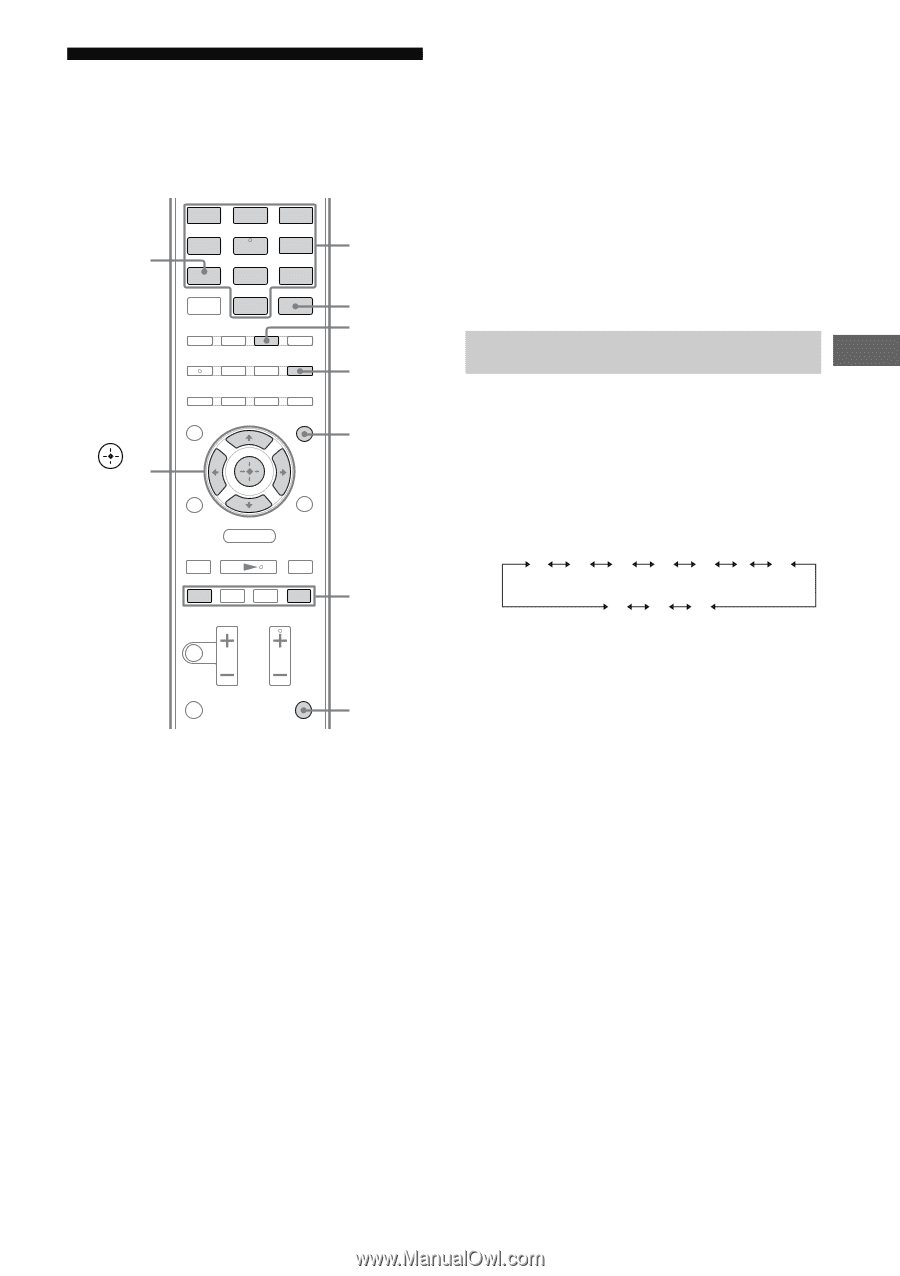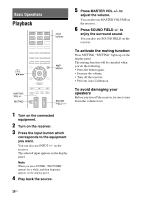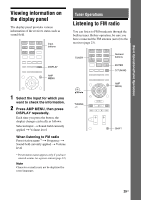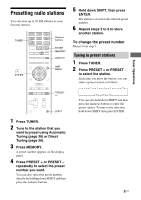Sony HT-SS380 Operating Instructions - Page 31
Presetting radio stations, To change the preset number
 |
UPC - 027242808317
View all Sony HT-SS380 manuals
Add to My Manuals
Save this manual to your list of manuals |
Page 31 highlights
Tuner Operations Presetting radio stations You can store up to 30 FM stations as your favorite stations. TUNER BD/DVD VIDEO GAME TV SAT/ CATV LINE IN TUNER DMPORT Numeric buttons ENTER MEMORY DISPLAY , V/v/B/b O MENU m .X M x> AMP MENU PRESET +/- SHIFT 1 Press TUNER. 2 Tune to the station that you want to preset using Automatic Tuning (page 30) or Direct Tuning (page 30). 3 Press MEMORY. A preset number appears on the display panel. 4 Press PRESET + or PRESET - repeatedly to select the preset number you want. You can also select the preset number directly by holding down SHIFT and then press the numeric buttons. 5 Hold down SHIFT, then press ENTER. The station is stored as the selected preset number. 6 Repeat steps 2 to 5 to store another station. To change the preset number Restart from step 3. Tuning to preset stations 1 Press TUNER. 2 Press PRESET + or PRESET - to select the station. Each time you press the button, you can select a preset station as follows: 1 2 3 4 5 ... 27 30 29 28 You can also hold down SHIFT and then press the numeric buttons to enter the preset station. To tune to the selection, hold down SHIFT then press ENTER. 31US