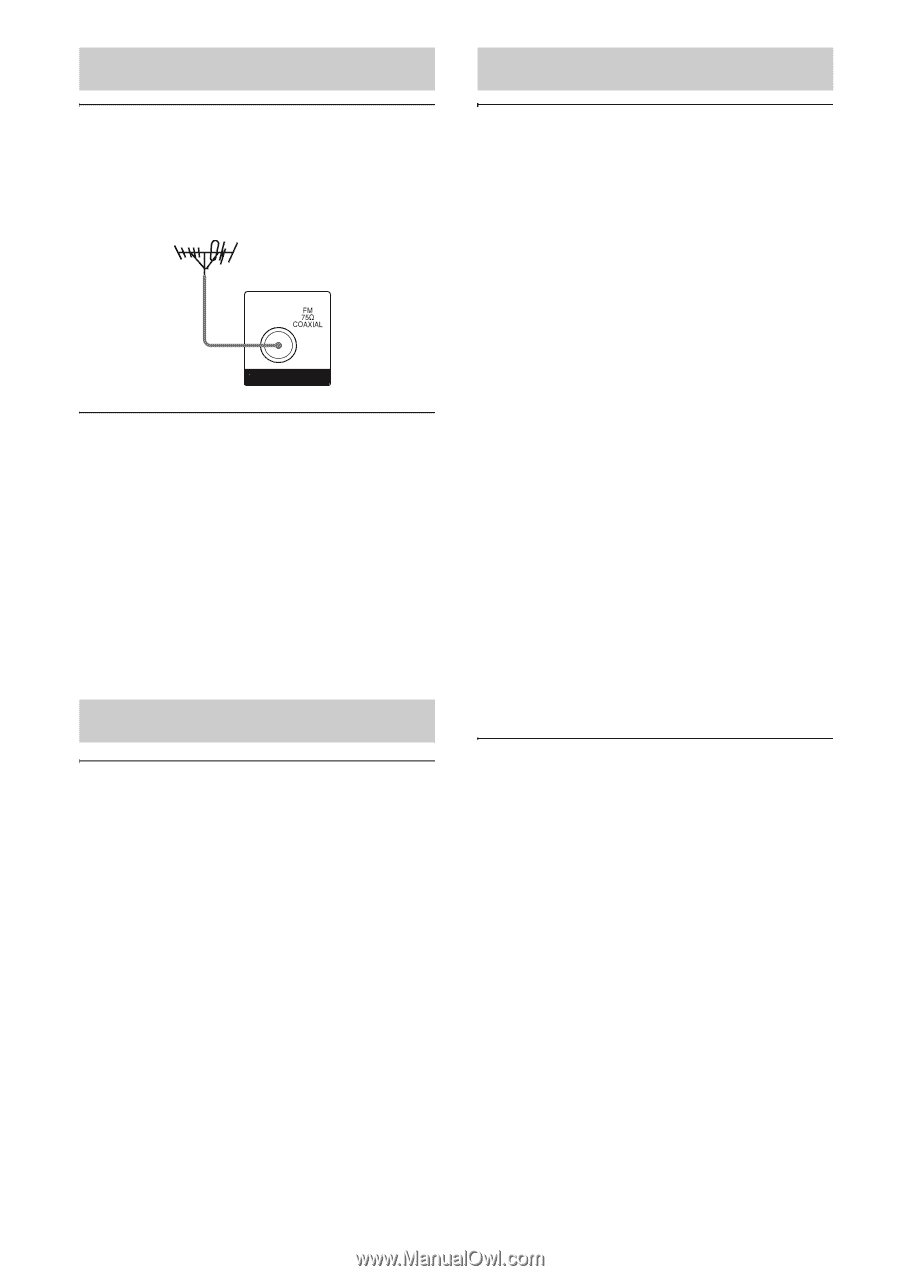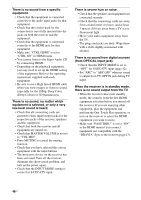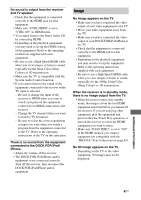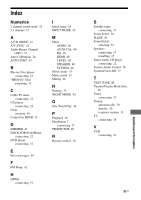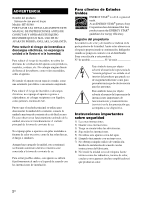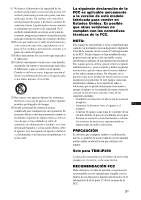Sony HT-SS380 Operating Instructions - Page 48
Tuner, Remote control, Others, used to control the connected
 |
UPC - 027242808317
View all Sony HT-SS380 manuals
Add to My Manuals
Save this manual to your list of manuals |
Page 48 highlights
Tuner The FM reception is poor. • Use a 75-ohm coaxial cable (not supplied) to connect the receiver to an outdoor FM antenna (aerial) as shown below. Outdoor FM antenna (aerial) Receiver ANTENNA Radio stations cannot be tuned in. • Check that the antennas are connected securely. Adjust the antennas and connect an external antenna (aerial), if necessary. • The signal strength of the stations is too weak with automatic tuning. Change to monaural reception (page 30). • No stations have been preset or the preset stations have been cleared (when tuning by scanning preset stations is used). Preset the stations (page 31). Remote control The remote control does not function. • Point the remote control at the remote control sensor on the receiver. • Remove any obstacles in the path between the remote control and the receiver. • Replace all the batteries in the remote control with new ones, if they are weak. • Make sure you select the correct input on the remote control. Others The Control for HDMI function does not work. • Check the HDMI connection (page 19). • Make sure "CTRL HDMI" is set to "CTRL ON" in HDMI menu. • Make sure the connected equipment is compatible with the Control for HDMI function. • Check the Control for HDMI settings on the connected equipment. Refer to the operating instructions of the connected equipment. • The types and the number of equipment which can be controlled by the "BRAVIA" Sync are restricted in the HDMI CEC standard as follows. - Recording equipment (Blu-ray Disc recorder, DVD recorder, etc.): up to 3 equipment - Playback equipment (Blu-ray Disc player, DVD player, etc.): up to 3 equipment - Tuner-related equipment: up to 4 equipment - AV receiver (audio system): up to 1 equipment The TV's remote control cannot be used to control the connected equipment when using the Control for HDMI function. • Depending on the connected equipment and TV, you may need to set up the equipment and TV. Refer to the operating instructions supplied with each equipment and TV. • Change the input of the receiver to the HDMI input connected to the equipment. 48US