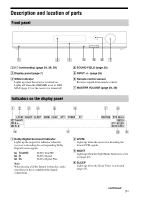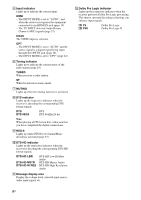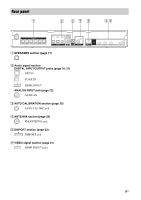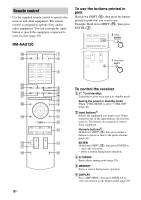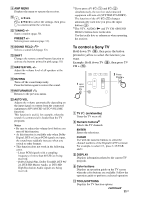Sony HT-SS380 Operating Instructions - Page 8
Dolby Pro Logic indicator, DTS-HD HI RES - hdmi
 |
UPC - 027242808317
View all Sony HT-SS380 manuals
Add to My Manuals
Save this manual to your list of manuals |
Page 8 highlights
E Input indicator Lights up to indicate the current input. HDMI - The INPUT MODE is set to "AUTO", and when the receiver recognizes the equipment connected via an HDMI IN jack (page 19). - The TV INPUT detected Audio Return Channel (ARC) signals (page 37). COAX The VIDEO input is selected. OPT - The INPUT MODE is set to "AUTO" and the source signal is a digital signal being input through the OPT IN jack (page 18). - The INPUT MODE is set to "OPT" (page 42). F Tuning indicator Lights up to indicate the current status of the radio station (page 29). TUNED When receives a radio station. ST When broadcasts in stereo mode. G MUTING Lights up when the muting function is activated. H DTS indicator Lights up the respective indicator when the receiver is decoding the corresponding DTS format signals. DTS DTS 96/24 DTS DTS 96 kHz/24 bit Note When playing a DTS format disc, make sure that you have completed the digital connections. I NEO:6 Lights up when DTS Neo:6 Cinema/Music decoder is activated (page 33). J DTS-HD indicator Lights up the respective indicator when the receiver is decoding the corresponding DTS-HD format signals. DTS-HD LBR DTS-HD MSTR DTS-HD HI RES DTS-HD Low Bit Rate Audio DTS-HD Master Audio DTS-HD High Resolution Audio K Message display area Display the volume level, selected input source, audio input signal, etc. L Dolby Pro Logic indicator Lights up the respective indicator when the receiver performs Dolby Pro Logic processing. This matrix surround decoding technology can enhance input signals. PL Dolby Pro Logic PLII Dolby Pro Logic II 8US