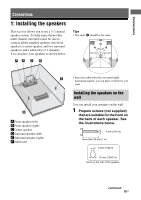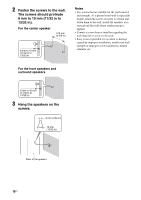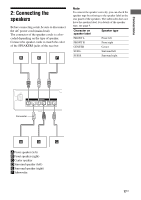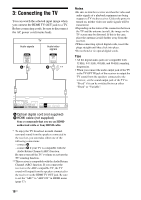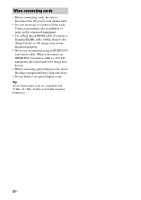Sony HT-SS380 Operating Instructions - Page 20
When connecting cords, Standard HDMI cable, 1080p, Deep Color - 3d
 |
UPC - 027242808317
View all Sony HT-SS380 manuals
Add to My Manuals
Save this manual to your list of manuals |
Page 20 highlights
When connecting cords • Before connecting cords, be sure to disconnect the AC power cord (mains lead). • It is not necessary to connect all the cords. Connect according to the availability of jacks on the connected equipment. • Use a High Speed HDMI cable. If you use a Standard HDMI cable, 1080p, Deep Color (Deep Colour) or 3D images may not be displayed properly. • We do not recommend using an HDMI-DVI conversion cable. When you connect an HDMI-DVI conversion cable to a DVI-D equipment, the sound and/or the image may be lost. • When connecting optical digital cords, insert the plugs straight until they click into place. • Do not bend or tie optical digital cords. Tip All the digital audio jacks are compatible with 32 kHz, 44.1 kHz, 48 kHz, and 96 kHz sampling frequencies. 20US