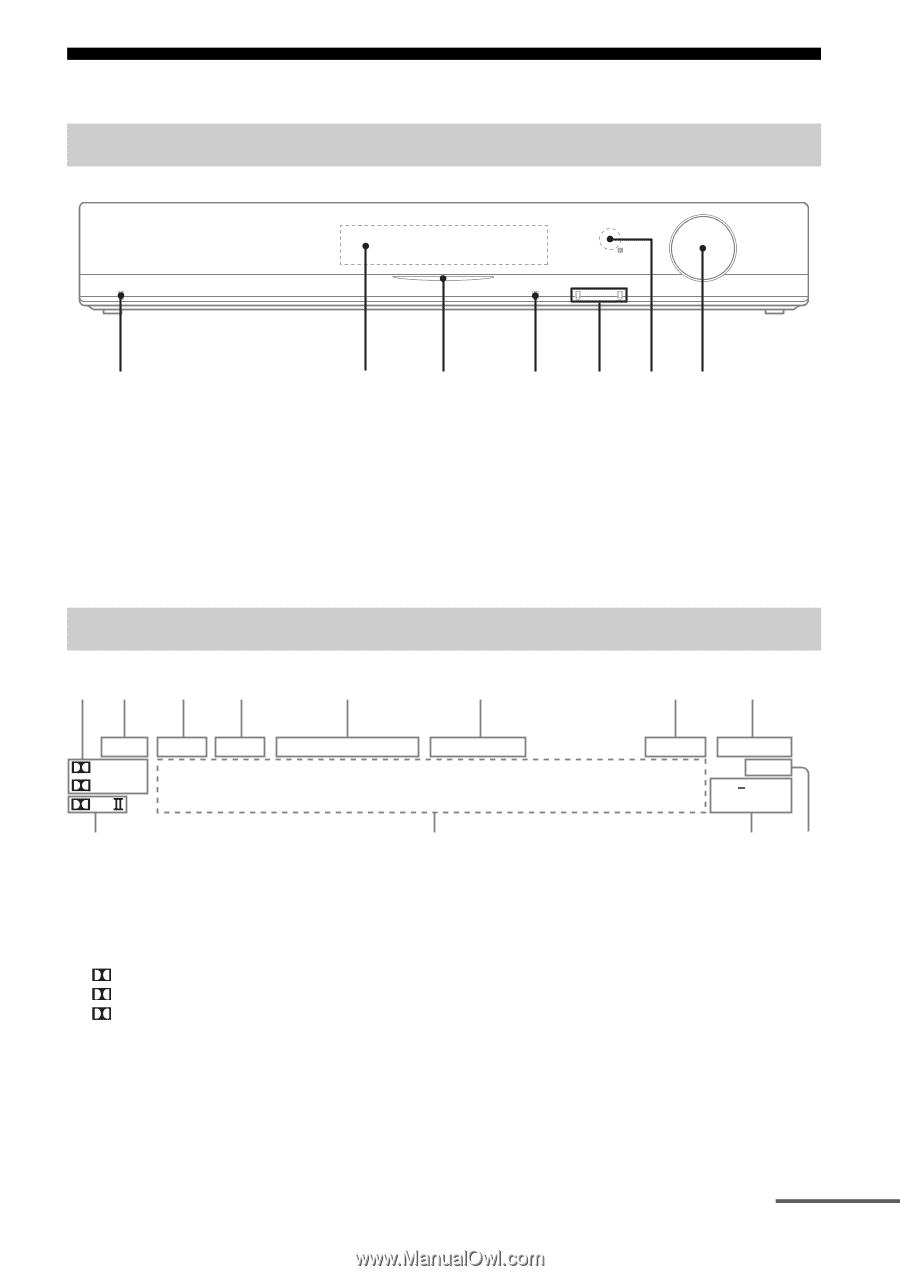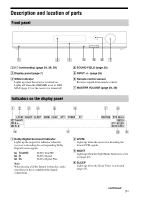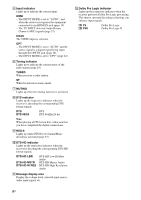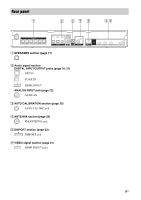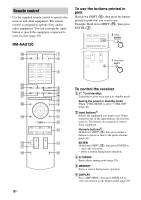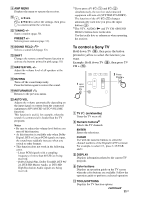Sony HT-SS380 Operating Instructions - Page 7
Description and location of parts, Front panel, Indicators on the display panel - inputs
 |
UPC - 027242808317
View all Sony HT-SS380 manuals
Add to My Manuals
Save this manual to your list of manuals |
Page 7 highlights
Description and location of parts Front panel 1 23 4 567 A ?/1 (on/standby) (page 24, 28, 39) B Display panel (page 7) C White indicator Lights up when the receiver is turned on. Lights off when the DIMMER is set to DIM MAX (page 43) or the receiver is turned off. D SOUND FIELD (page 32) E INPUT +/- (page 26) F Remote control sensor Receives signals from remote control. G MASTER VOLUME (page 28, 46) Indicators on the display panel 12 3 4 5 6 7 8 LPCM NIGHT SLEEP HDMI COAX OPT TUNED ST True HD D + PL qs qa MUTING DTS 96/24 NEO:6 DTS HDLBR MSTR HI RES 09 A Dolby Digital Surround indicator Lights up the respective indicator when the receiver is decoding the corresponding Dolby Digital format signals. TrueHD D D+ Dolby TrueHD Dolby Digital Dolby Digital Plus Note When playing a Dolby Digital format disc, make sure that you have completed the digital connections. B LPCM Lights up when the receiver is decoding the Linear PCM signals. C NIGHT Lights up when the Night Mode function is set to on (page 42). D SLEEP Lights up when the Sleep Timer is activated (page 43). continued 7US