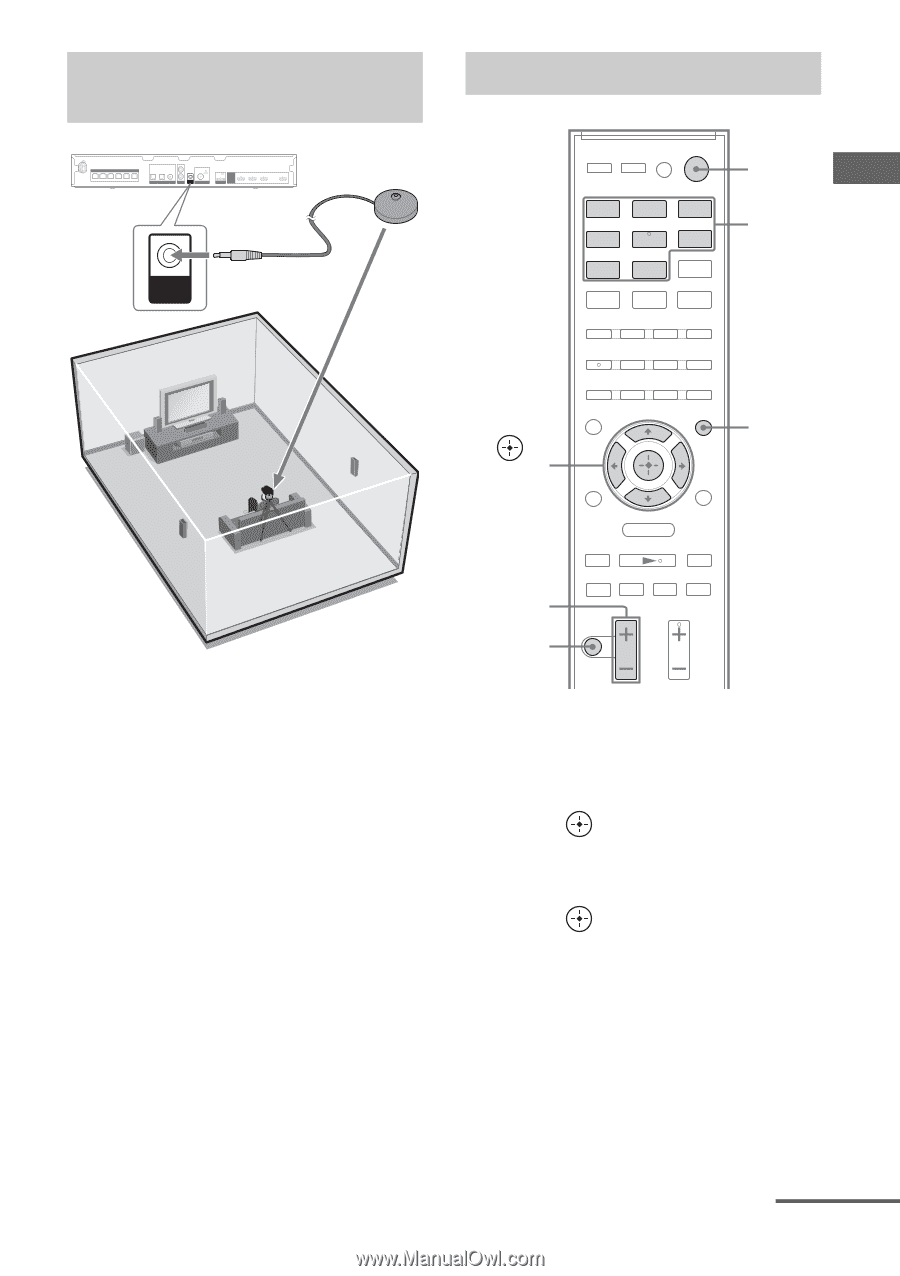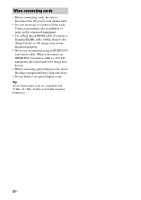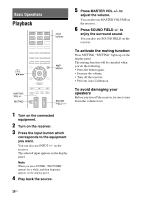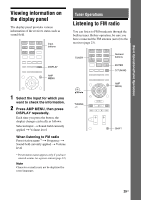Sony HT-SS380 Operating Instructions - Page 25
Setting up the Auto, Calibration, Performing Auto Calibration, A.CAL START appears, then - arc
 |
UPC - 027242808317
View all Sony HT-SS380 manuals
Add to My Manuals
Save this manual to your list of manuals |
Page 25 highlights
Preparing the receiver 1: Setting up the Auto Calibration SPEAKERS FRONT R FRONT L SUR R SUR L SUBWOOFER CENTER OPT IN OPT IN COAX IN TV SAT/CATV VIDEO AUDIO IN L DIGITAL R AUTO LINE IN CAL MIC ANTENNA DC5V 1 A MAX DMPORT HDMI GAME IN BD/DVD IN SAT/CATV IN ARC TV OUT Optimizer microphone AUTO CAL MIC 2: Performing Auto Calibration BD/DVD VIDEO GAME TV SAT/ CATV LINE IN TUNER DMPORT ?/1 Input buttons 1 Connect the supplied optimizer microphone to the AUTO CAL MIC jack. 2 Set up the optimizer microphone. Place the optimizer microphone at your seating position. You can also use a stool or tripod so that the optimizer microphone remains at the same height as your ears. Tip When you face the speaker towards the optimizer microphone, you will get a more accurate measurement. , V/v/B/b MASTER VOL +/- MUTING O MENU m .X M x> AMP MENU 1 Press AMP MENU. 2 Press V/v repeatedly until "AUTO CAL" appears, then press or b. 3 Press V/v repeatedly until "A.CAL START" appears, then press . Measurement starts in 5 seconds. The measurement process will take approximately 30 seconds to complete. continued 25US